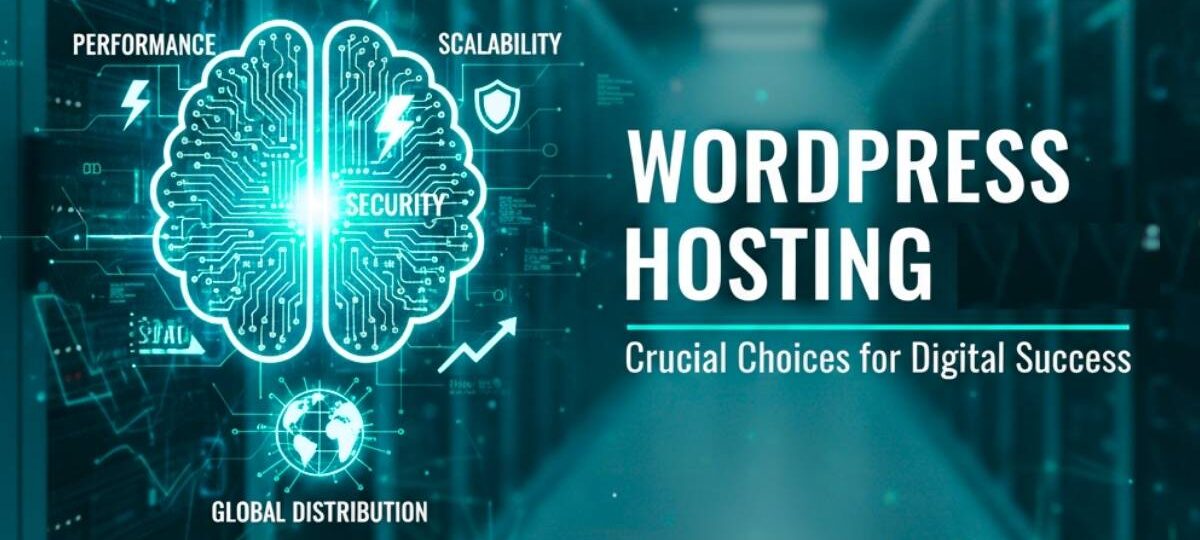Choosing the right hosting for your WordPress site is more crucial than ever in the rapidly evolving digital landscape of 2026. As a savvy digital entrepreneur or an established business leader, you understand that your website is the cornerstone of your online presence.
Navigating the multitude of hosting options can be daunting, but focusing on key features will ensure your site remains competitive and efficient. From enhanced security measures to superior customer support, this article will guide you through the critical aspects of WordPress hosting, empowering you to make informed decisions that align with your strategic goals and technological needs.
Performance: Achieving Lightning-Fast WordPress Hosting
Leveraging NVMe SSD and CDN Technology
One of the pivotal components in achieving lightning-fast hosting for WordPress performance is the deployment of NVMe SSD storage and a Content Delivery Network (CDN). NVMe SSDs greatly enhance data retrieval speeds, leading to faster loading times, which is critical for reducing Time to First Byte (TTFB) and ensuring that your site responds swiftly to requests. When selecting WordPress hosting in 2026, platforms like Bluehost incorporate these cutting-edge technologies with global CDN support, allowing your website to efficiently serve content to users around the world, minimizing latency and improving user experience.
Server-Level Caching and PHP Optimization
Server-level caching, such as LiteSpeed Cache or NGINX, plays a critical role in optimizing WordPress performance by storing dynamic parts of webpages as static content. This approach minimizes server workload, ensuring faster page loads. Ultrafast PHP, offered by providers like SiteGround, further enhances speed by reducing execution time for PHP scripts, which is frequent in WordPress operations. The combination of caching and PHP optimization ensures that your website remains responsive, even under heavy traffic.
Optimizing for Core Web Vitals
In 2026, focusing on Core Web Vitals such as Largest Contentful Paint (LCP), First Input Delay (FID), and Cumulative Layout Shift (CLS) is imperative for maintaining optimal website performance. Implementing advanced techniques like image optimization using WebP formats and leveraging plugins like WP Rocket or Perfmatters helps address these metrics, significantly enhancing site speed and usability. Furthermore, the incorporation of lazy loading techniques, complete with CDN integration, ensures that only essential resources are loaded initially, thus elevating your site’s performance and user satisfaction.
Full-Stack Performance: Enhancing Speed and Efficiency
Boosting Your WordPress Site’s Speed
When optimizing your WordPress hosting, prioritizing speed is paramount. As we step into 2026, employing a comprehensive strategy for improving performance can significantly enhance user experience. Begin by selecting a reliable hosting provider known for speed and efficiency. High-performance hosting solutions incorporate cutting-edge technologies such as high-frequency CPUs and NVMe storage to improve responsiveness. Tools like WordPress’s Page Speed Test are invaluable for diagnosing performance issues. This tool offers metrics like Largest Contentful Paint (LCP) and Cumulative Layout Shift (CLS), along with recommendations for optimization.
Efficient Caching and Content Delivery Networks
The intelligent use of caching has proven to be a low-hanging fruit for boosting speed. By employing techniques such as browser caching or object caching through services like Redis, you can serve data quicker to your users. Meanwhile, implementing a Content Delivery Network (CDN) reduces latency by distributing content across a network of global servers. This ensures users access your content from locations closest to them, reducing load times substantially. Such practices not only improve site speed but also enhance your search engine rankings and, ultimately, user satisfaction.
Regular Maintenance and Monitoring
Regularly auditing and optimizing your site is vital for sustaining full-stack performance. Consider reducing the number of plugins, routinely updating your WordPress core, and cleaning up the database to lower the overhead on your server. Routine performance tests using tools like GTMetrix or Google’s Lighthouse are essential for identifying bottlenecks before they impact your site’s efficiency. These dedicated efforts in maintaining your WordPress site result in a fast, user-friendly experience, positively affecting conversions, revenue, and SEO performance.
Automated Burst Scaling: Adapting to Traffic Surges Seamlessly
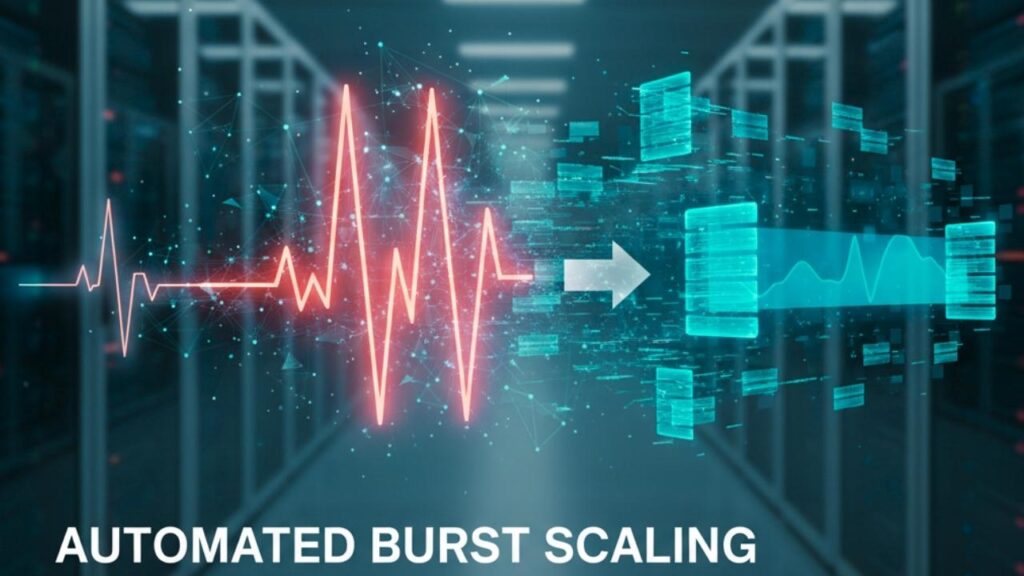
The Dynamics of Automated Burst Scaling
Automated burst scaling is an essential feature for hosting platforms, enabling seamless adaptation to sudden surges in website traffic. This capability involves the dynamic scaling of server resources such as CPU, memory, and bandwidth to handle increased loads without impairing site performance or availability. With the unpredictability of internet trends, websites might experience sporadic spikes that demand quick scalability. This feature ensures that your site remains resilient and responsive, avoiding downtime and maintaining a positive user experience even during unexpected traffic influxes.
Mitigating Performance Risks with Scalability
The advantages of automated burst scaling are multifaceted, particularly for websites with variable traffic patterns or content with viral potential. The system’s ability to detect and respond to shifts in visitor numbers guarantees that performance remains stable, significantly reducing the risk of slow page loads or outages that could affect both user satisfaction and business outcomes. This is crucial for high-stakes environments like e-commerce stores where any downtime could translate to substantial revenue losses.
Choosing the Right Hosting Solution
Effective hosting for WordPress requires careful selection of service providers that offer these burst scaling capabilities. Employing scalable cloud solutions enables agility, where resources are adjusted in real-time based on demand. When evaluating hosting services, prioritize those that offer robust scaling features alongside supportive infrastructure to seamlessly accommodate changes. This ensures your website handles traffic fluctuations with ease, safeguarding both its functionality and reputation during peak periods.
Reliability: Ensuring Unmetered Traffic and Unstoppable Uptime
Unmetered Traffic: Seamless Performance
In today’s digital landscape, ensuring that your website can handle unmetered traffic is crucial. With the rise in online activity, having a hosting service that provides unrestricted bandwidth is invaluable. This feature allows your website to accommodate a growing number of visitors without any performance hiccups or sudden spikes in traffic leading to additional costs. By choosing hosting for WordPress that offers unmetered traffic, you effectively prepare your platform for scalability, providing a smooth user experience regardless of visitor volume. This is particularly important for businesses anticipating rapid growth or unexpected viral moments.
Unstoppable Uptime: Reliable Accessibility
Unstoppable uptime is another cornerstone of reliable hosting for WordPress. Uptime refers to the period during which your website is live and accessible to the public. Top hosting providers often guarantee near-perfect uptime by employing robust infrastructure and redundant systems. This means potential visitors encounter a seamless experience, reinforcing trust and credibility, which is crucial for audience retention. Investing in a provider with an impeccable uptime record not only protects revenue but also boosts brand loyalty. When your audience is confident they can access your content anytime, they are more likely to engage and return.
Security: Seriously Secure Hosting for WordPress
Importance of Security in WordPress Hosting
Ensuring security in hosting for WordPress is imperative to protect sensitive data, maintain credibility, and prevent cyber threats. Given the increasing sophistication of digital attacks, it is crucial to select hosting providers that offer robust security measures. These should include features like Secure Sockets Layer (SSL) certificates for encrypted transmission and automated backups to safeguard data integrity. A reputable host will also provide a Web Application Firewall (WAF) to fend off attacks such as DDoS and SQL injection, while employing continuous monitoring to detect vulnerabilities swiftly.
Key Security Features to Consider
When evaluating hosting for WordPress, prioritize providers that embed comprehensive security protocols. Look for regular software updates and patch management to keep all server applications current, reducing the risk of exploitation through outdated software. Strong password policies and multi-factor authentication should be enforced to safeguard access. Select a provider who scans for malware regularly and offers 24/7 support to tackle security issues promptly. Another essential aspect is using a Content Delivery Network (CDN) to distribute traffic efficiently, thereby bolstering defense against bandwidth-consuming attacks like DDoS.
Integrating Security Plugins
Enhancing security further involves deploying effective WordPress security plugins. Options such as Wordfence and Sucuri offer comprehensive protection by combining features like malware scanning, login protection, and real-time monitoring to ward off potential threats. These plugins work alongside the server-level protection provided by hosting services, ensuring a double layer of security. By incorporating both server-side and plugin-based solutions, you can establish a robust defense system that protects against both internal vulnerabilities and external threats.
Global Distribution: Reaching Audiences Worldwide Effortlessly
Expansive Reach with WordPress
WordPress continues to dominate the content management system landscape, powering over 43% of all websites globally. Its vast reach is evident with translations available in 208 languages, which places your content in front of diverse audiences across the world. For businesses eager to tap into foreign markets, this widespread multilingual support provides a remarkable advantage. WordPress’s large community ensures that your website remains adaptable and culturally relevant, no matter the locale.
Infrastructure and Hosting Considerations
Selecting the right hosting for WordPress plays a crucial role in ensuring global accessibility. With a projected market growth from $9.4 billion in 2024 to $20.5 billion by 2033, hosting providers are continually enhancing their services to cater to worldwide distribution needs. Look for hosting that offers extensive data center locations, robust Content Delivery Networks (CDNs), and localized server options to ensure your website loads quickly and reliably for users in every corner of the globe.
Leveraging Plugins and Themes
WordPress’s ecosystem of over 70,000 plugins and 30,000 themes allows you to customize your site to suit varied international preferences. Plugins for translation, SEO optimization, and currency conversion are essential tools that enhance your website’s adaptability, helping you maintain engagement with a global audience. Harnessing these tools, businesses can transform their WordPress sites into dynamic hubs that cater seamlessly to users in multiple regions and languages. This adaptability ensures that businesses remain competitive on a global scale, reaching audiences worldwide effortlessly.
FAQs

What Is the Difference Between Shared and Managed WordPress Hosting?
When choosing hosting for WordPress, it is crucial to understand the difference between shared and managed hosting. Shared hosting involves multiple websites sharing the same server resources, making it a cost-effective option for new or low-traffic sites. However, this can lead to performance issues as more sites compete for the same resources. In contrast, managed WordPress hosting offers a dedicated environment optimized for WordPress, with benefits such as better hardware, faster speeds, and expert support. Managed hosting often includes additional features, like automated updates and enhanced security, making it ideal for larger, high-traffic sites requiring more robust performance and security.
How Important Is It to Choose a Secure Hosting Plan?
Security is a top priority when selecting a WordPress hosting plan. A secure hosting environment protects your site from various threats, such as malware and DDoS attacks. Key security features to look for include SSL certificates, malware scanning, and regular automatic updates. Hosting providers that offer these features can significantly enhance your site’s security posture. Furthermore, emerging trends such as AI integration and Full Site Editing necessitate heightened security measures, making it even more essential to select a provider with robust security protocols.
Why Is Performance Crucial for WordPress Hosting?
Performance impacts more than just user experience; it can also affect your site’s SEO ranking and engagement levels. Managed WordPress hosting services are specifically optimized to provide improved website speeds through server-level optimizations, caching mechanisms, and content delivery networks (CDNs). A high-performing website is essential for retaining visitors and ensuring a seamless experience, thus, investing in a hosting provider that prioritizes performance can yield substantial benefits for your online presence. Remember, faster sites often lead to better user engagement and higher search engine rankings.
Conclusion
In conclusion, as you navigate the evolving landscape of WordPress hosting in 2026, it is crucial to prioritize features that align with your specific needs and goals. With advancements in technology, consider options that offer robust security, enhanced scalability, and superior performance. Evaluate the support systems in place and ensure seamless integration with essential tools. By making informed decisions, you can harness the full potential of your WordPress site, delivering an exceptional user experience. As you move forward, remember that the right hosting solution is not just a platform but a partner in your digital journey.
See Also: What Is Application Hosting? A Simple Guide for Beginners