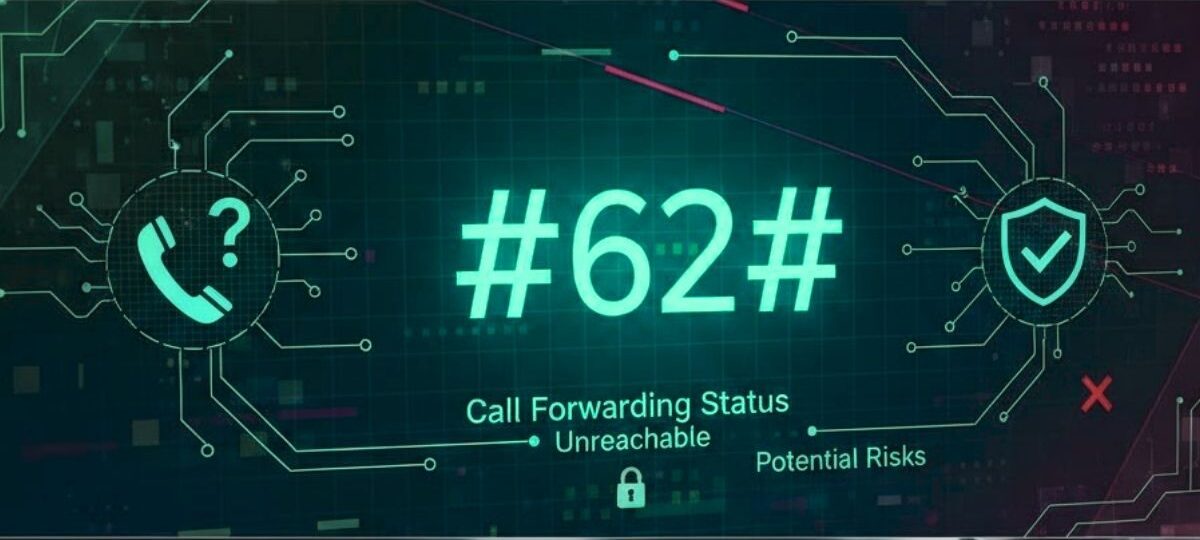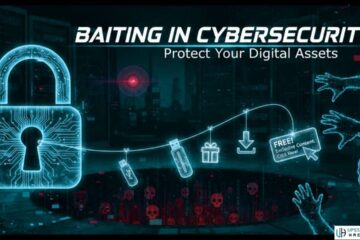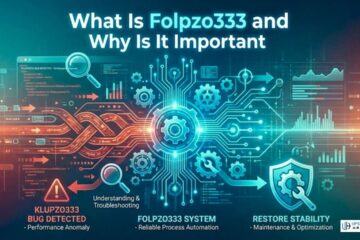Is *#62 safe? This question frequently surfaces in our digital age, where mobile security codes play an increasingly vital role. As communication technologies continue to evolve, understanding the complexities of these codes becomes paramount for both personal and professional use.
One such code, *#62, often raises questions about its safety and potential implications. As a professional navigating the intricate landscape of technology, it is essential to grasp the significance of this code and its impact on your device’s security.
This article delves into the technicalities of *#62, providing you with a comprehensive analysis of its functions, possible risks, and how to safeguard your information. Equip yourself with the knowledge to make informed decisions about your digital security and maintain your peace of mind.
- What Does *#62 Do? Understanding the Basics
- Is *#62 Safe? Exploring Potential Risks
- What Is the Difference Between *#21 and *#62?
- How Do I Turn Off Call Forwarding on *#62?
- Codes to Check If the Phone Is Tapped or Hacked
- What Does ##002 Do to Your iPhone?
- What Number Do I Call to See If My Phone Is Tapped?
What Does *#62 Do? Understanding the Basics
The enigmatic code “*#62” on your mobile device is primarily used to check call forwarding status to another number when your phone is out of reach. Upon dialing, your screen displays the currently set number receiving your missed calls. This feature can be quite useful, ensuring you never miss important communications due to poor signal or a turned-off device. However, understanding *#62’s functionality is crucial to answering, “Is *#62 safe?” as misconfigurations can inadvertently redirect calls.
Is *#62 Safe? Exploring Potential Risks
Understanding *#62’s Functionality
Dialing *#62# is commonly used to check call forwarding settings, particularly when unavailable or unreachable. The feature is offered by mobile carriers to ensure that calls are directed to alternative numbers, usually voicemail, when your phone is off or out of service. It’s a convenient tool to manage call availability without indicating any tracking or monitoring of your device. This code is a normal service function, not typically posing any security threat to your personal information or phone privacy.
Addressing Security Concerns
While the code *#62# itself is not unsafe, remaining vigilant about any unusual activity is crucial. If unexpected numbers appear in your call forwarding settings, consider reviewing and adjusting them. Contacting your mobile carrier can offer peace of mind and prevent unauthorized changes. This proactive approach helps maintain security and reassure that no unauthorized parties are accessing your phone. Remember that is #62 safe? Yes, when managed correctly, it is a part of your mobile security toolkit.
What Is the Difference Between *#21 and *#62?
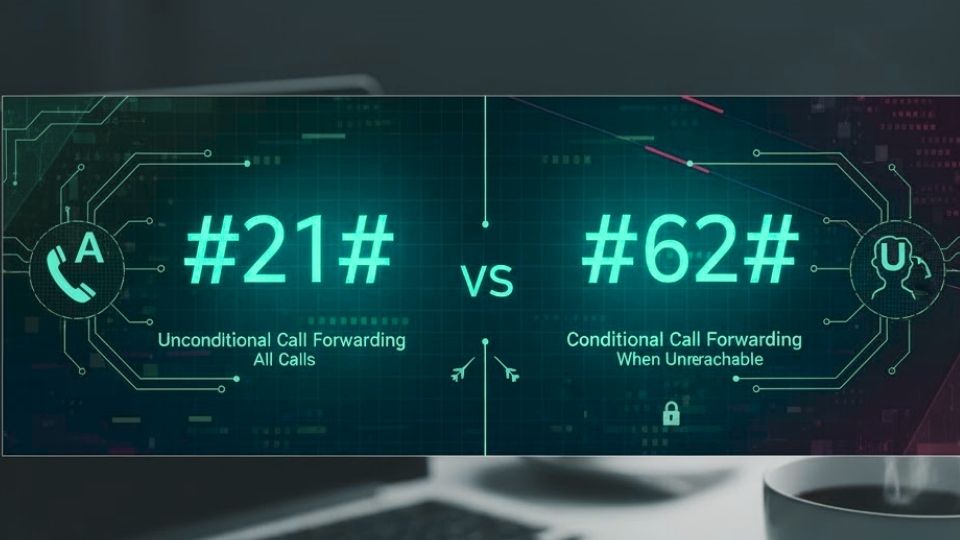
Understanding the Purpose of *#21
The *#21# code is primarily used to check the status of unconditional call forwarding. This function forwards all incoming calls to another number, irrespective of conditions like being unreachable or busy. It’s a straightforward and informative “secret code” that aids in managing call settings on GSM networks. Contrary to certain rumors, using *#21# does not imply that a phone is being tapped or monitored. It is simply a diagnostic tool to manage phone settings.
The Role of *#62
On the other hand, *#62# serves a distinct yet related purpose: assessing call forwarding when the phone is unreachable. This applies when the device is turned off or outside the service area. Unlike its counterpart, *#62 primarily checks conditions to ensure calls aren’t lost under specific scenarios, making it a key feature for managing communications efficiently. Although *#62 triggers concerns about tracking, it is merely a standard feature, as noted in discussions around call settings.
Comparison and Common Misconceptions
While both codes are significant, their applications differ subtlely in managing call forwarding for various scenarios. Understanding these differences can help users maintain optimal phone settings without falling for myths or incorrect assumptions surrounding their functionalities. It’s crucial to know *#21 and *#62 are simply tools for checking phone configurations, with no implications for surveillance or privacy breaches.
How Do I Turn Off Call Forwarding on *#62?
Deactivating Call Forwarding
To disable call forwarding on *#62, simply dial ##62# on your mobile device. This code effectively cancels call forwarding when your phone is unreachable or off. If you’re an iPhone user, you can also manage this by navigating to Settings > Phone > Call Forwarding and switching the option off. For Android phones, open the Phone app, then go to Settings > Calls > Call Forwarding to deactivate the call forwarding features currently set.
Additional Considerations
If deactivation fails, consider resetting your network settings by restarting your phone or toggling airplane mode. Test your settings by making a call to ensure forwarding is off. If issues persist, reach out to your carrier’s customer service for further assistance. Understanding the intricacies of the question “Is *#62 safe?” can help protect against unauthorized forwarding and potential privacy concerns.
Codes to Check If the Phone Is Tapped or Hacked
To determine if your phone is compromised, using USSD codes allows you to reveal unauthorized call or data forwarding settings. Dialing _*#67# or _*#004# on your device can disclose conditional call forwarding, which diverts calls when the line is busy or unanswered. Utilizing _*#21# reveals unconditional call forwarding settings—both are pivotal red flags of a hacked device. Ensure to disable suspicious forwarding by dialing _##002#, which universally turns off these settings, securing your phone from potential monitoring or interference.
What Does ##002 Do to Your iPhone?
Canceling All Call Forwarding
Using the dialer code ##002# on your iPhone can instantly deactivate all call forwarding settings. This is particularly useful for troubleshooting issues like missing call notifications, which may be caused by active forwarding settings as explained here.
Security Implications
Applying ##002# doesn’t imply your phone has been compromised; it’s simply a tool for resetting call settings. However, if suspicious call forwarding persists, contact your service provider for assistance and consider enabling additional security measures like two-factor authentication.
What Number Do I Call to See If My Phone Is Tapped?
To determine if your phone is tapped, several USSD codes can be utilized depending on your network. For GSM networks (like AT&T and T-Mobile), dialing *#62# will show where calls are forwarded when your phone is unreachable. For further checks, dial *#21# to assess unconditional call forwarding. For CDMA networks, confirm call forwarding by dialing *62. Observing signs such as rapid battery drain and strange phone activity might also indicate tapping. It’s crucial to address these promptly.
Conclusion
In navigating the complexities surrounding *#62, you are equipped with a deeper understanding of its potential risks and implications. By examining both the technical aspects and security concerns, you can make informed decisions about its use. While *#62 can be a valuable tool, it is essential to remain vigilant and prioritize your privacy and security. Stay updated with the latest developments in digital safety, and don’t hesitate to seek expert advice if needed. Ultimately, your proactive approach to understanding and mitigating risks ensures a safer and more secure digital experience in an increasingly interconnected world.
See Also: Exploring the World of Custom Display Manufacturing: Innovations and Trends in Custom LCD Screens