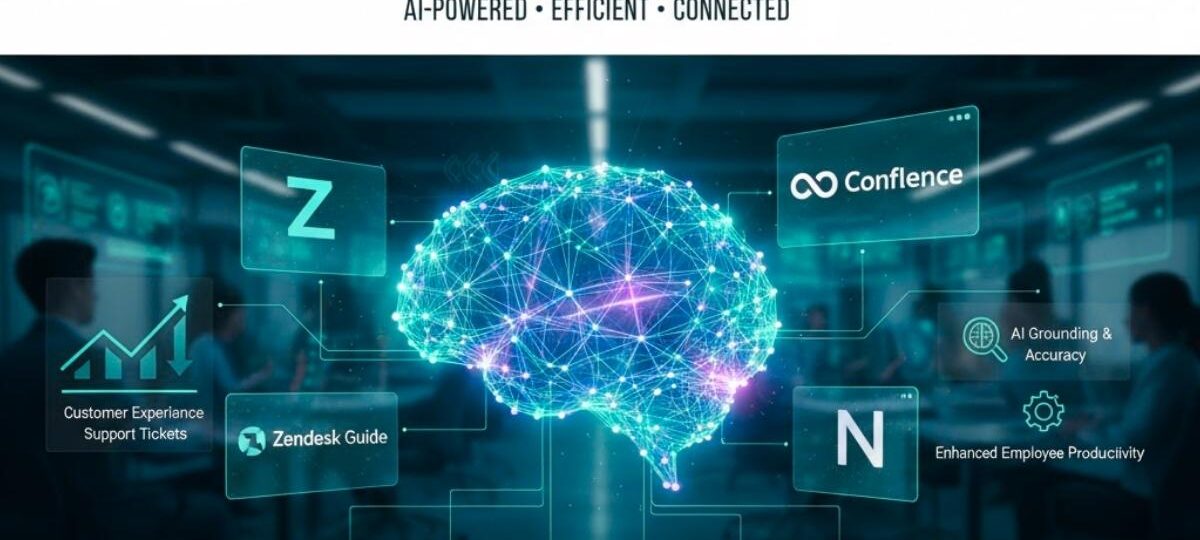In the fiercely competitive digital landscape of 2025, customer experience (CX) and internal efficiency are no longer optional—they are the core differentiators. At the heart of this success lies the knowledge base software, a foundational tool for transforming scattered information into a centralized, intelligent, and highly accessible source of truth.
A robust knowledge base allows customers to quickly self-serve, deflecting support tickets and significantly lowering operational costs. Internally, it accelerates employee onboarding, reduces context switching, and ensures every team member—from sales to engineering—has instant access to verified information.
The market has evolved far beyond simple wikis. Today’s best knowledge base software is powered by AI, integrated deeply into communication workflows, and designed for proactive knowledge delivery. This guide cuts through the noise, detailing the 11 leading platforms set to dominate the knowledge management space in 2025, ensuring you select the right tool to thrive in the coming year.
Why Invest in the Best Knowledge Base Software in 2025?
The shift toward AI-powered, contextual support is driving the need for better knowledge systems. Static documentation is obsolete; modern businesses require dynamic platforms that learn, adapt, and integrate seamlessly.
- Deflection and Scale: Knowledge bases provide 24/7, instant answers, which is the most efficient form of customer service. High-quality content means fewer tickets, allowing support teams to focus on complex, high-value issues.
- AI Grounding and Accuracy: AI support agents are only as good as the data they are trained on. By centralizing and verifying your knowledge in a top-tier platform, you ensure your AI tools provide accurate, citation-backed responses, minimizing hallucinations and building user trust.
- Enhanced Employee Productivity: For internal teams, a reliable knowledge base is a productivity booster. By enabling agents to instantly access answers or empowering developers with clear API documentation, it drastically reduces time spent searching for information, known as “time-to-answer.”
- SEO Visibility: Public-facing knowledge base articles are prime candidates for high search engine rankings. Selecting a platform with strong SEO optimization features ensures your helpful content drives organic traffic and visibility.
Choosing the right knowledge base software is a strategic investment that pays dividends in customer loyalty and employee efficiency.
The Top 11 Knowledge Base Software Solutions for 2025
The following list comprises the most highly rated and feature-rich knowledge base tools, catering to diverse needs, from large-scale enterprise support to flexible, startup-friendly collaboration.
1. Zendesk Guide
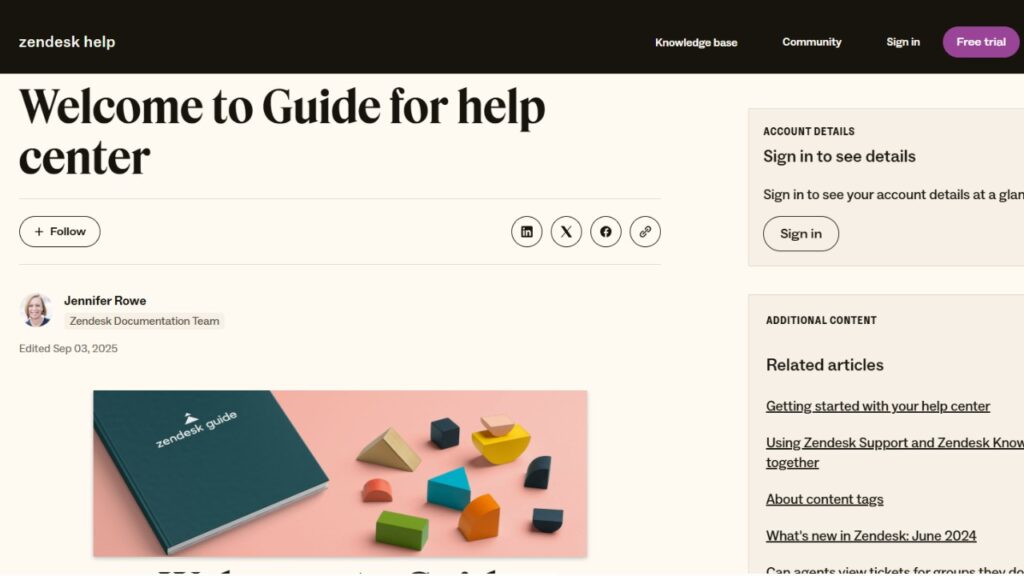
Zendesk Guide remains the gold standard for integrated customer support ecosystems. It is part of the comprehensive Zendesk Suite, making it the top choice for companies that prioritize unified customer engagement. Its 2025 strength lies in its AI-powered features that automate content creation and optimize agent workflows.
- Key Features: Automated article suggestions from support tickets, AI-powered content generation and summary tools, community forum integration, and advanced multi-language support.
- Best For: Enterprise-level customer service teams and organizations prioritizing ticket deflection and tight integration between their knowledge base and help desk.
- Pricing/Free Tier: Offers a 14-day free trial. Pricing is bundled within the Zendesk Service plans, typically starting at a per-agent, per-month cost.
2. Confluence (Atlassian)
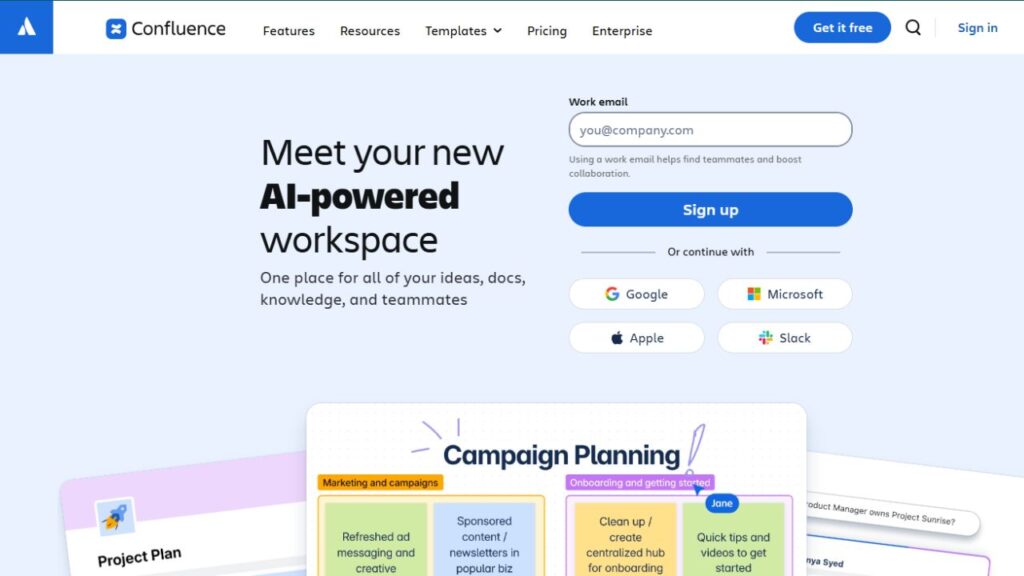
Confluence is the default choice for engineering, IT, and product development teams already embedded in the Atlassian ecosystem (Jira, Trello). It excels as an internal knowledge repository and a collaborative document workspace.
- Key Features: Deep integration with Jira Service Management for linking knowledge directly to tickets, real-time co-authoring, extensive template library for technical specs and project plans, and robust permission management.
- Best For: Large organizations, especially software companies and tech teams needing a powerful, structured internal wiki and documentation hub.
- Pricing/Free Tier: Offers a free knowledge base software plan for up to 10 users, making it a great starting point for small, growing tech teams. Paid plans are affordable and scale with user count.
3. Notion
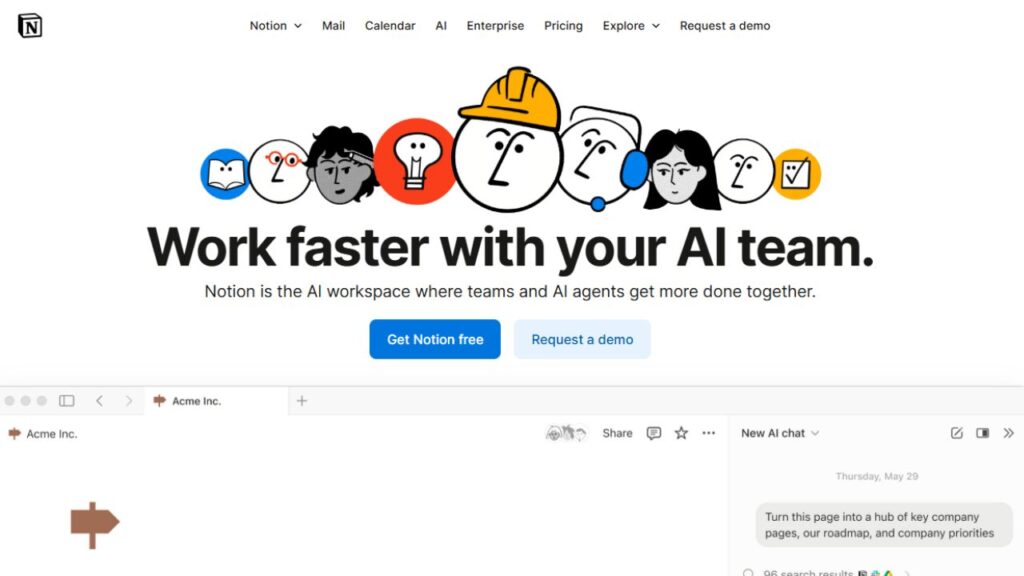
Notion is the ultimate flexible workspace, often nicknamed the “Swiss Army Knife” of knowledge management. Its block-based architecture allows teams to build highly customized wikis, internal knowledge hubs, project boards, and databases all within a single environment.
- Key Features: Highly versatile, customizable page types, bi-directional linking, database functionality (allowing articles to be views as tables, boards, or calendars), and powerful built-in AI writing assistance.
- Best For: Flexible teams, startups, and SMBs who need a consolidated tool for both project management and internal knowledge documentation.
- Pricing/Free Tier: Offers a very generous free knowledge base software tier for individuals and a solid free plan for small teams, with paid plans starting affordably per user/month.
4. Guru
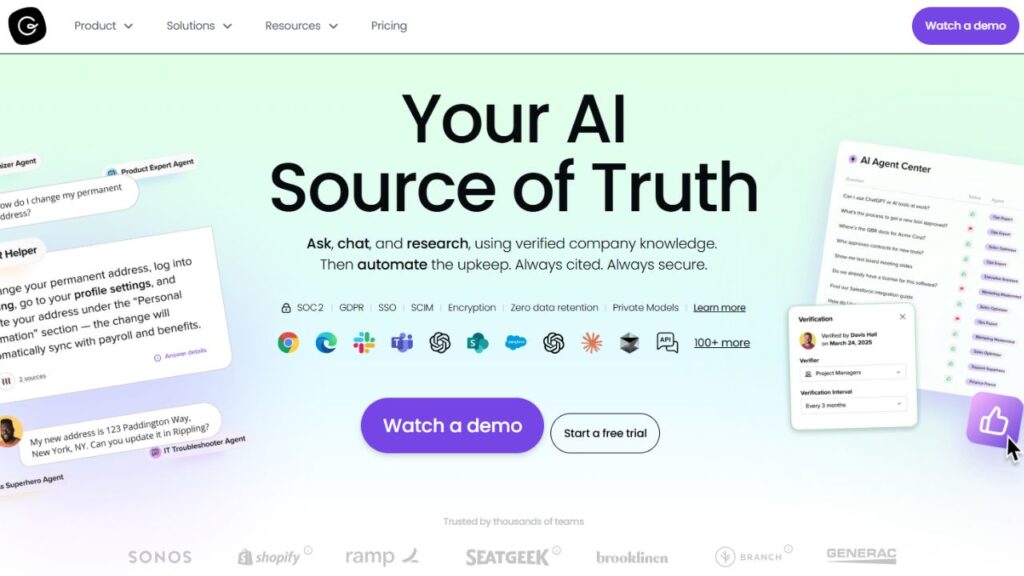
Guru shifts the focus from a centralized knowledge repository to in-workflow knowledge delivery. Its browser extension and integrations surface verified answers directly within the tools where employees work (e.g., Slack, email, CRMs).
- Key Features: “Knowledge Cards” that deliver bite-sized information, a critical content verification workflow that forces designated experts to confirm knowledge accuracy, and AI Suggest features that proactively recommend relevant cards based on the user’s current context.
- Best For: Sales, support, and customer success teams that need instant, verified answers to reduce context switching and improve consistency during customer interactions.
- Pricing/Free Tier: Offers a free plan focused on the core features, with paid options built around user capacity and advanced verification tools.
5. Document360
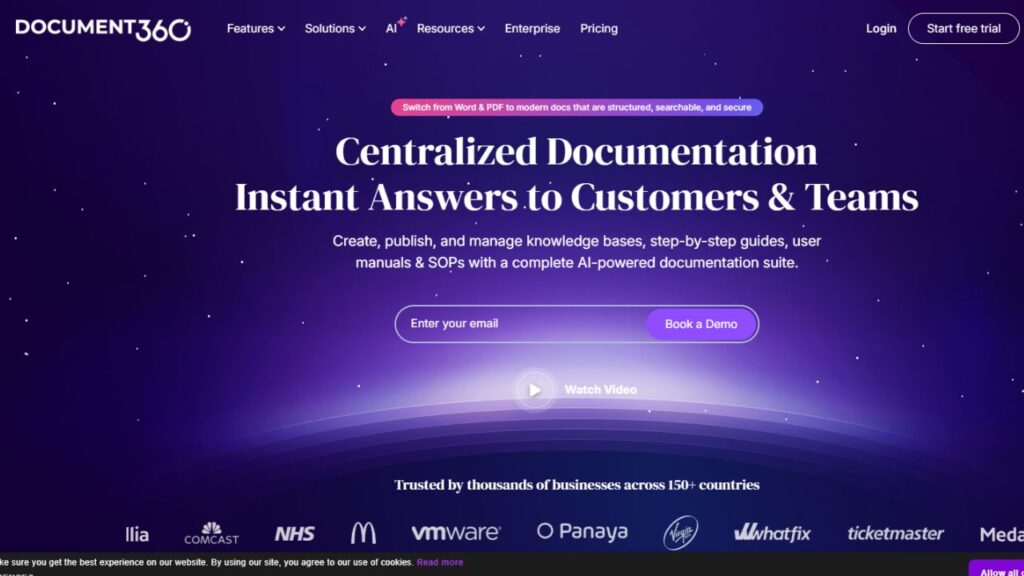
Document360 is purpose-built for creating technical documentation and customer-facing help centers. It focuses on structure, version control, and security, making it a favorite for SaaS companies managing multiple product versions.
- Key Features: Advanced version control and rollback features, public, private, and mixed access portals, multi-site management, and robust markdown editor support for technical writers. Features the “Eddy AI Assistant” for content generation and summarization.
- Best For: Companies with extensive technical documentation, global audiences requiring strong localization, and teams that need military-grade version control for their content.
- Pricing/Free Tier: Offers a 14-day free trial and comprehensive paid plans tailored for documentation projects.
6. ProProfs Knowledge Base
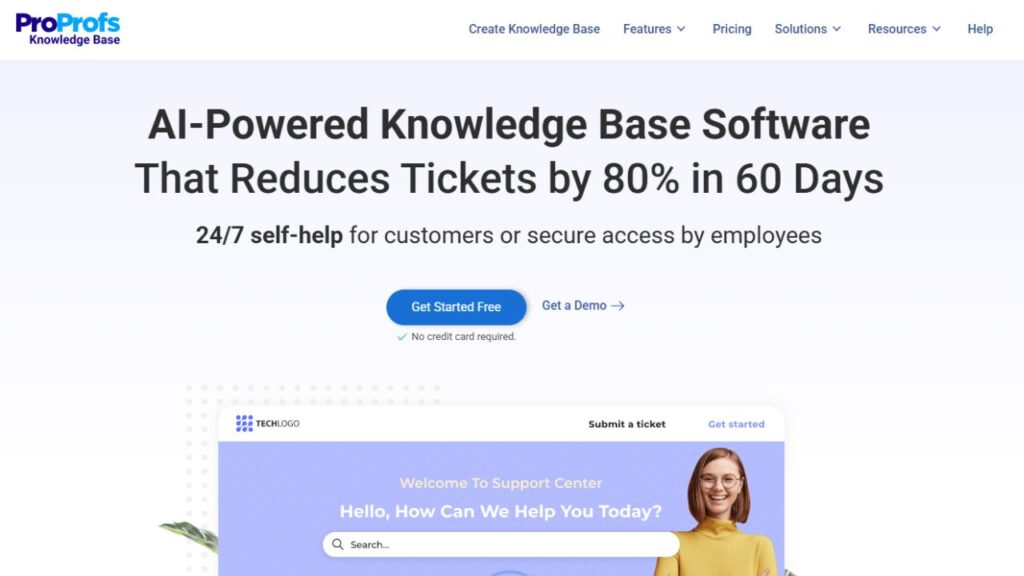
ProProfs is one of the most user-friendly and feature-complete solutions available, specializing in helping non-technical users quickly create comprehensive help sites and user manuals.
- Key Features: Intuitive MS Word-like editor, 100+ knowledge base templates, advanced access controls (private and public KBs), and smart reporting on article usage and search queries.
- Best For: Non-technical teams, training departments, and businesses seeking a simple, low-code platform for creating internal SOPs or external help sites.
- Pricing/Free Tier: Features a robust “Forever Free Plan” that includes all premium features for a limited number of authors, placing it firmly among the top free knowledge base software choices.
7. Slite
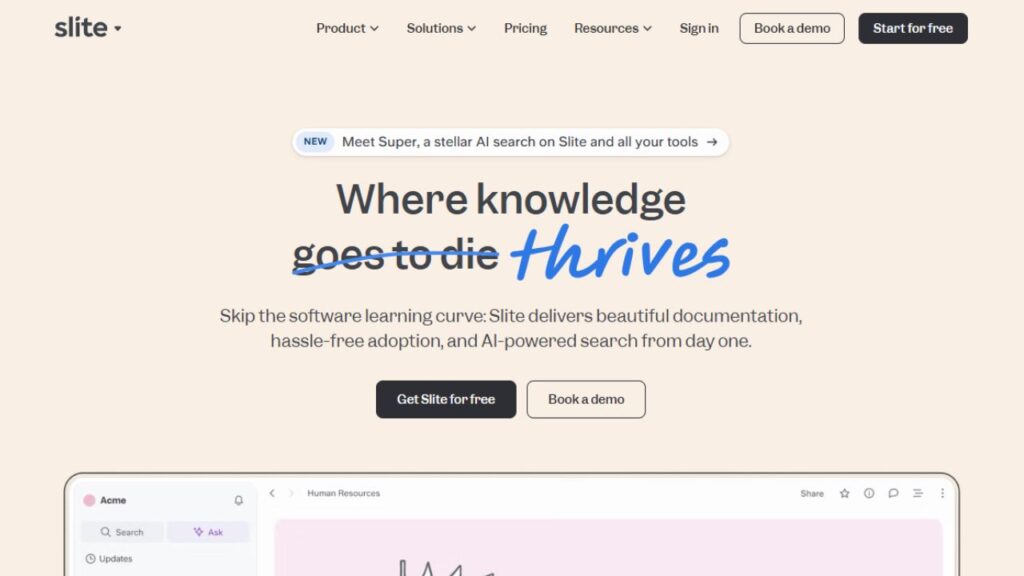
Slite positions itself as a “team memory” that is simple, clean, and powered by modern collaboration features. It focuses on making knowledge creation feel natural, not like a cumbersome documentation process.
- Key Features: Simple, minimalist editor, AI-powered content review (identifying knowledge gaps and suggesting improvements), structured channel organization for team topics, and strong Slack/Teams integration.
- Best For: Small to mid-sized teams looking for a fast, simple, and aesthetically pleasing platform to replace shared drives and messy docs.
- Pricing/Free Tier: Offers a free version for small teams and paid plans focusing on advanced control and analytics.
8. Pylon
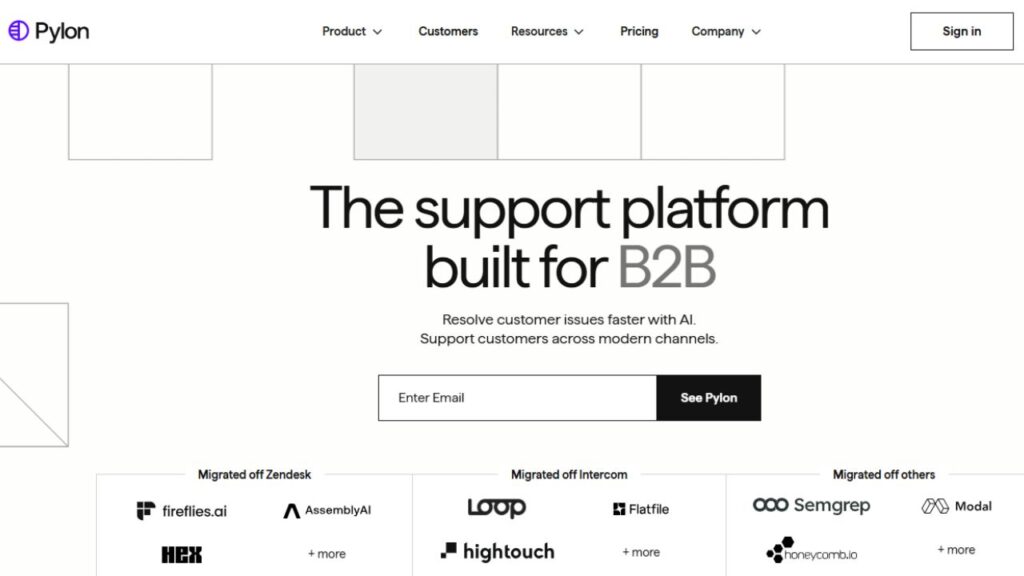
Pylon is a rising star in the B2B support space, specifically designed to integrate knowledge directly into collaboration tools like Slack and Microsoft Teams. Its strength lies in using knowledge proactively within existing team workflows.
- Key Features: Advanced AI triage, native integration with internal communication platforms (Slack, Teams), custom API capabilities, and a focus on solving B2B support challenges by connecting knowledge to conversations.
- Best For: B2B companies with complex product lines who rely heavily on Slack or Teams for internal communication and support triage.
- Pricing/Free Tier: Custom pricing model tailored to B2B enterprise scale.
9. Help Scout Docs
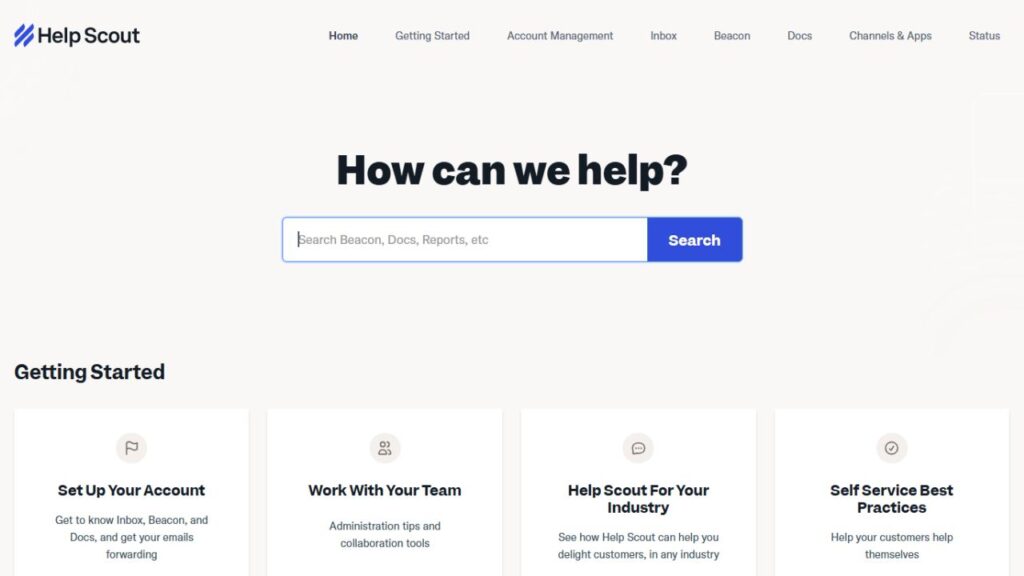
Help Scout Docs is an integral part of the Help Scout platform, offering a straightforward, clean knowledge base solution that is incredibly easy to set up and maintain. It’s renowned for its simplicity and excellent end-user experience.
- Key Features: Customizable help centers (called ‘Docs’), an integrated Beacon widget for providing in-app search/support, and seamless integration with the Help Scout shared inbox for agents.
- Best For: SMBs and teams prioritizing simplicity, affordability, and a unified customer support platform where email, chat, and self-service work together.
- Pricing/Free Tier: Starts with an affordable standard plan, often chosen by teams looking for a full help desk and knowledge base combo, though a specific free KB-only plan is less common than some alternatives.
10. ArchBee
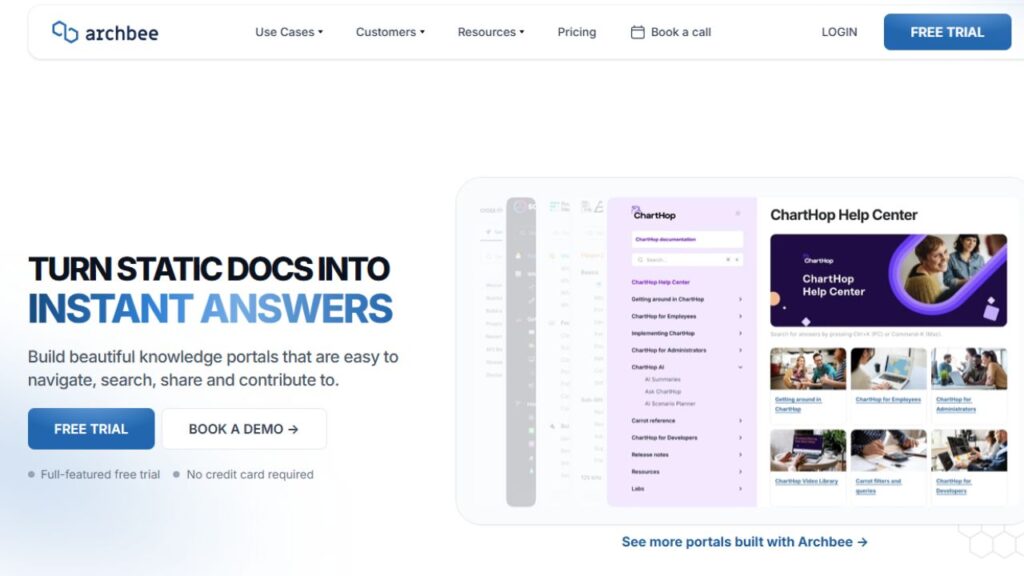
ArchBee is a highly specialized knowledge base software solution tailored for documenting code, APIs, and highly technical processes. It acts as a dedicated wiki built for engineers and product managers.
- Key Features: Markdown and code block support, deep integration with version control systems like Git, API documentation generation, and advanced search optimized for technical jargon.
- Best For: Software development teams, DevOps, and companies whose primary knowledge base content is code, APIs, and technical specifications.
- Pricing/Free Tier: Offers a 14-day free trial with paid plans designed to scale with the complexity of technical projects.
11. BookStack
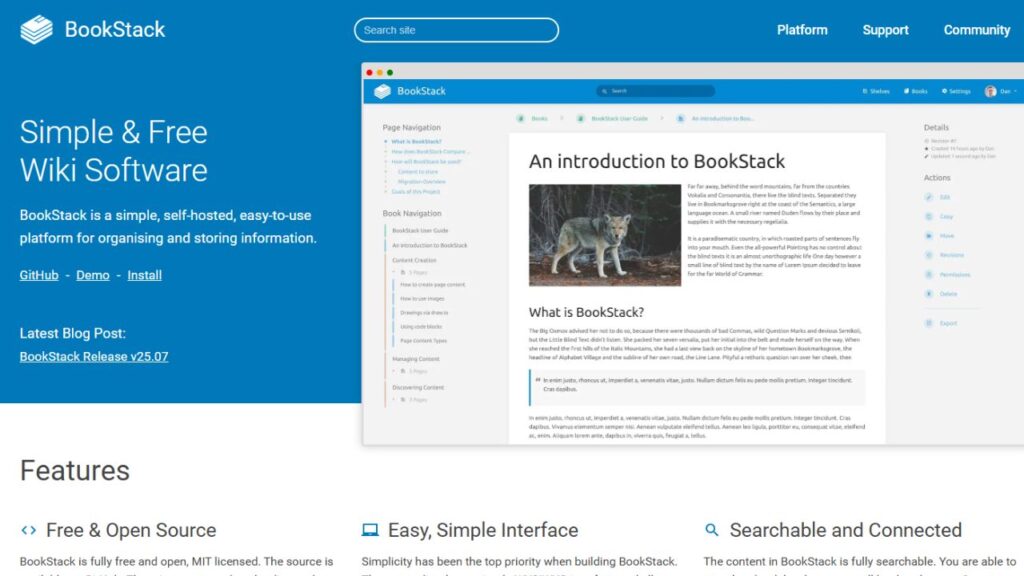
BookStack is the premier choice for those seeking a highly structured, open-source documentation platform. It provides a simple, book-like hierarchy (Shelves, Books, Chapters, Pages) for organizing large volumes of content.
- Key Features: Simple, attractive user interface, hierarchical organization, robust search functionality, built-in revision history, and full self-hosting capability.
- Best For: Organizations that prioritize data ownership, require full control over their knowledge base environment, and are comfortable with self-hosting an open-source solution. It is a fantastic option for free knowledge base software if you have the technical resources.
- Pricing/Free Tier: Completely free and open-source, requiring only self-hosting costs.
Finding the Best Knowledge Base Software: Key Criteria for 2025
Selecting the perfect best knowledge base software requires moving past basic features and focusing on the three pillars of modern knowledge management: AI-readiness, workflow integration, and governance.
The Role of AI in Knowledge Base Software
In 2025, AI is not just a feature—it’s the engine of efficiency. Look for platforms that offer:
- AI-Powered Search (RAG): The ability to use Retrieval-Augmented Generation (RAG) to understand complex natural language queries and provide summarized answers, not just links to articles.
- Content Creation: Generative AI tools that can turn meeting notes, support ticket transcripts, or even short prompts into draft articles, significantly reducing author effort.
- Gap Analysis: AI that identifies missing or outdated content based on high-volume, unanswered customer searches or expired content verification dates.
Governance and Collaboration
A knowledge base is only effective if its content is accurate. Strong governance features are essential, including:
- Verification Workflows: Mandatory verification schedules and assignment of content ownership to ensure articles are reviewed periodically. Guru is a prime example of a platform built around this principle.
- Role-Based Permissions: Granular control over who can view, edit, approve, and publish content, critical for maintaining security and compliance (especially in internal KBs).
- Multi-Version Management: For product teams, the ability to maintain and display different versions of documentation based on product release or audience (e.g., v1.0 vs. v2.0).
Seamless Integration and SEO
The value of knowledge base software is multiplied when it connects to your existing tech stack:
- Help Desk Integration: Native connections with tools like Zendesk, Freshdesk, or HubSpot allow support agents to quickly search the KB and insert articles into tickets without switching tabs.
- Workplace Integration: Integrations with Slack, Teams, and CRMs allow knowledge to be surfaced right where the workflow occurs.
- SEO Tools: For public knowledge bases, look for custom domain support, sitemap generation, and schema markup (e.g., FAQ schema) to maximize search engine discoverability.
Exploring Free Knowledge Base Software Options
For startups, small businesses, or teams just beginning their knowledge management journey, testing the waters with free knowledge base software is a sensible, low-risk strategy. However, it’s crucial to understand the limitations.
Most free plans impose restrictions on user count, advanced features (like AI or custom branding), and storage. The best free options typically fall into three categories:
- Open Source (BookStack, MediaWiki): Requires technical expertise for hosting and maintenance but offers unlimited freedom and user capacity once implemented.
- Productivity Suites (Notion, Confluence): Offer free tiers for small teams (typically 1–10 users). These are ideal for internal wikis where the main goal is organization, rather than external customer support.
- Help Desk Integrations (ProProfs, Freshdesk): Offer a free version of their knowledge base component, often coupled with basic help desk features, making them perfect for small teams managing a low volume of customer tickets.
When choosing a free knowledge base software, ensure the upgrade path is clear and affordable for when your team inevitably grows and requires enterprise features like granular permissions and advanced analytics. Starting with a free tool that scales with your company, like Notion or Confluence, is often the most strategic move.
Conclusion
The 2025 landscape for knowledge base software is defined by intelligence, automation, and deep integration. From the enterprise power of Zendesk Guide and the collaborative backbone of Confluence, to the in-workflow verification of Guru and the technical documentation focus of Document360, there is a perfect solution for every business type and maturity level.
By prioritizing AI-powered search, robust content governance, and seamless integration with your existing support and communication channels, you can ensure your knowledge base transitions from a static documentation archive to a dynamic, revenue-driving asset. The time invested now in selecting the best knowledge base software will exponentially reduce friction, increase efficiency, and significantly elevate both your customer and employee experience throughout 2025 and beyond.
I selected Zendesk Guide as the top solution for customer service ecosystems, Confluence for the Atlassian ecosystem, and Notion for maximum flexibility, ensuring the final list covers diverse organizational needs.