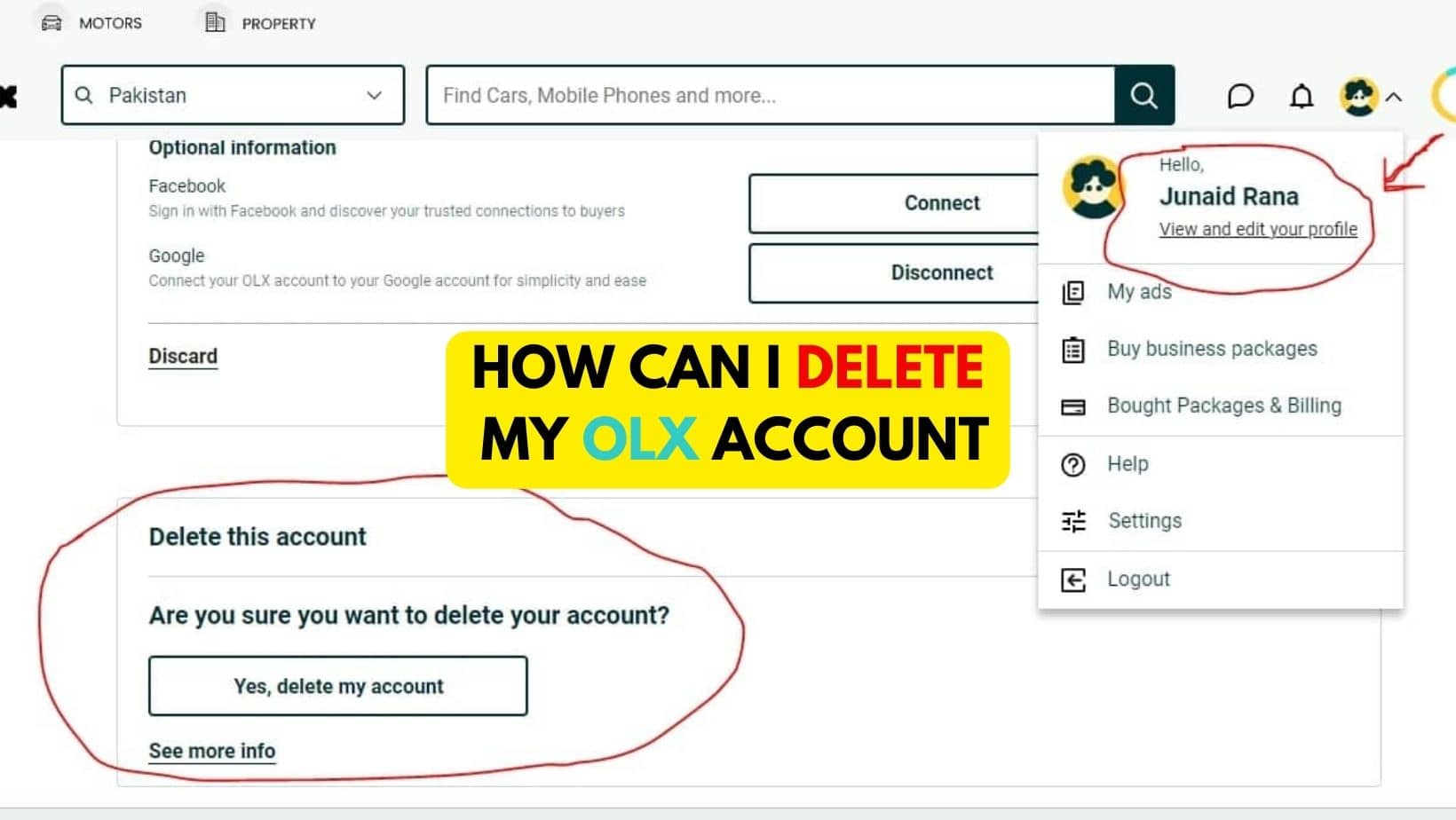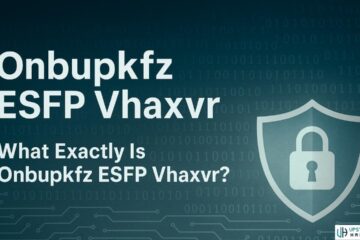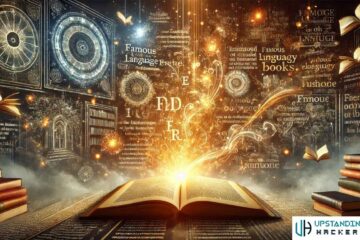Are you wondering how can I delete my OLX account? If so, you have come to the right place. In this blog post, we will be taking a look at the steps you need to take to successfully delete your OLX account.
We will discuss the detailed instructions on how to delete the OLX account. We will also answer some frequently asked questions about deleting OLX accounts. Whether you are no longer interested in the site or simply want to take a break from it, this blog post will provide the information you need to delete your OLX account.
How Can I Delete My OLX Account on Web Browser?
If you have decided to delete your OLX account, the process is quite simple and straightforward. All you need to do is:
- Log into your OLX account via a web browser on your computer.
- Once you are logged in, click on the “Profile Icon” button at the top right corner of the page.
- After clicking on the “Profile Icon” button you will see the “View & edit your profile” option. You can delete your account with a single click.
- Scroll down to the bottom of the page and click on the “Delete Account” link.
- Enter your password and click on “Delete Account”.
- Confirm the deletion by clicking on the “Delete Account” button.
- Your OLX account will be permanently deleted and all of the information related to your account will be removed.

It is important to note that once your account is deleted, there is no way to undo the deletion. So, make sure you are certain that you want to delete your account before proceeding. If you do decide to delete your account, you may still be able to access certain parts of the OLX website, such as the classifieds, but you won’t be able to access the account-related features.
It is also important to note that the process of deleting your account may take a few days to complete. So, it is best to wait until the process is completed before attempting to create a new account. By following the above steps, you can easily delete your OLX account.
How Can I Delete My OLX Account on Mobile App:
- Go to “My Account”
- Select “Settings“
- Choose the Option “Manage Account”
- Now you will “Logout” and “Delete Account“
- If You are Ready to Say Goodbye,
- Click on “Delete Account”

As one of the world’s leading online classifieds platforms, OLX has become a go-to for many people looking to buy and sell items online. But if you’ve found yourself in a situation where you need to delete your OLX account, the process is quite simple.
First, go to the “My Account” section in the OLX app. Once there, select “Settings” and choose the option “Deactivate Account and Delete My Data”. This will take you to a page where you will have to confirm that you want to delete your account. Once you click on “Deactivate”, all your data associated with the account will be permanently deleted.
Once your account is deleted, you will no longer be able to access any of the features of the OLX app. So it’s important to make sure that you really want to delete your account before you go ahead and do it.
In any case, deleting your OLX account is a straightforward process. Just remember to take the time to double-check that you want to delete the account before you hit the “Deactivate” button. Once you do, all your data associated with the account will be gone forever.
Recover OLX Account
If you’re looking to delete your OLX account, here’s what you need to do.
- First, log in to your OLX account
- Click on the “My Account” tab. Then, click on the “Settings” tab
- Select the “Recover Account” option.
- You’ll then need to enter the email address associated with your OLX account and click “Send Recovery Link.”
- You’ll then receive an email containing a link to reset your password.
- Click on the link in the email and enter your new password.
- When you do this, your OLX account will be restored, and you can then delete your OLX account.
What Steps Do I Need to Take to Permanently Delete My Olx Account?
Deleting your OLX account is a simple process that can be done in a few easy steps.
- First, you need to log in to your OLX account.
- Once you are logged in, you can find the “My Account” section
- Click “Delete Account”.
- You will be presented with some on-screen information about account deletion, and you will need to click “Yes, I want to delete my account”.
- After that, you need to enter your password and click “Delete Account”.
Once you have done this, you will receive a confirmation message informing you that your account has been successfully deleted. It is important to note that once your account is deleted, you will no longer be able to access any features of the OLX website and your data will be permanently deleted. So make sure that you have taken the necessary steps to back up any important data before you delete your account.
Can I Delete My Olx Account Without Logging In?
No, you cannot delete your account without logging in.
Is There a Way to Temporarily Suspend My OLX Account?
Sometimes we all need a break from the online world, and OLX understands this. They offer the option to temporarily suspend your account if you need a break from using the service.
To suspend your account:
- Simply log in to your account
- Click on the ‘Suspend Account’ link located at the bottom of the page.
- This will temporarily suspend your account from the OLX platform, preventing you from receiving any new messages or notifications, and your account will not appear in any search results.
This is a great way to take a break from OLX without having to delete your account and lose all your data. After taking a break, you can always reactivate your account later by logging in and clicking the ‘Reactivate Account’ link. This allows you to keep your account and all the data you have accumulated over time.
So if you need a break from OLX, the option to temporarily suspend your account is available. This way you can take a break without losing your data, and simply reactivate your account later when you’re ready.
Are There Any Consequences for Deleting My Olx Account?
If you’re looking to delete your OLX account, it’s important to understand the implications of doing so. Deleting your account will mean that you will no longer be able to access any of the services associated with it, including posting ads, responding to messages, and accessing other user profiles. All of your past postings will be removed from the site and will no longer be accessible to other users. Any remaining balance on a paid account will be forfeited, and you may be unable to log into other sites or services that are associated with your OLX account. It’s important to understand these implications before you delete your OLX account to ensure that you’re making the right decision.
Read Also: How to Navigate Chat Features Trying to Verify Your Phone Number