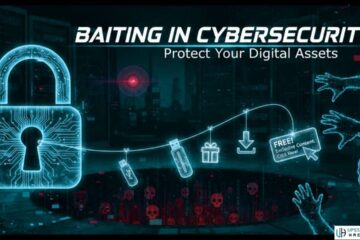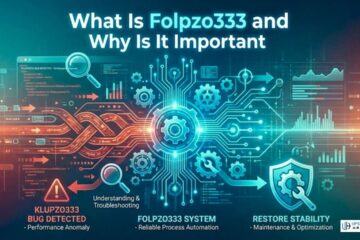Imagine this: You’ve set up a perfect home office or a cozy spot to watch movies. Everything’s great—until you turn on your NAS storage device. Suddenly, there’s a hum or whirring sound that won’t stop. It’s like a mini fridge running all the time. Not fun, right? That’s why picking a NAS (Network Attached Storage) isn’t just about storage space. You need to think about NAS Noise too. And if noise bugs you, a 4-bay NAS might be the answer.
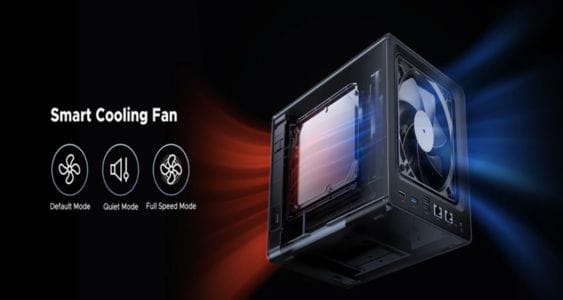
What Is NAS and Why Do You Need It?
Let’s start simple. NAS is like a big, smart box for all your digital stuff—like photos, videos, music, or work files. It hooks up to your home Wi-Fi. That means you can grab your files from any device—your phone, laptop, or even your TV. Pretty cool, huh? It keeps everything in one spot and lets you share with family or friends. But here’s the thing: some NAS devices make noise. If you want a quiet home, NAS Noise matters more than you might think.
Why NAS Noise Matters (And How It Can Affect Your Home)
Noise from a NAS can mess up your day. Picture this: you’re working from home, and there’s a constant buzz in the background. It’s distracting. Or maybe you’re watching a movie, and the NAS hum drowns out quiet scenes. If it’s near your bedroom, it might even keep you awake. No one wants that. A loud NAS is like having a fan that never shuts off. So, when you’re picking one, think about how quiet it can be.
What Causes NAS Noise?
Wondering why a NAS makes noise? It’s usually two things:
- Fans: These keep the NAS cool. But when they spin fast, they get loud.
- Hard drives: Inside the NAS, disks spin to store your files. Some spin louder than others.
Good news, though! Some NAS models are built to be quieter. They might have better fans that don’t scream. Others have features to dampen sound. You can also pick drives that don’t make much noise—like certain hard drives or SSDs. SSDs are super quiet because they don’t have moving parts.
Why a 4-Bay NAS Can Be Quieter Than You Think
Now, let’s talk about the 4-bay NAS. It’s a NAS with room for four hard drives. You might think more drives equal more noise. Nope! It can actually be quieter. Here’s how:
- Less work per drive: With four drives, the NAS splits up the job. Each drive works less, so it stays cooler. Cooler drives mean fans don’t have to blast as much.
- Better fans: Some 4-bay NAS models use bigger, slower fans. They’re quieter but still keep things cool.
- Noise-friendly design: Lots of 4-bay NAS devices are made for homes. They often focus on keeping noise low.
Here’s an example. Say you’re a photographer with tons of big photo files. A 2-bay NAS might struggle with just two drives. They’d work hard, heat up, and the fans would get loud. But a 4-bay NAS spreads the load across four drives. Each one takes it easy, so the whole system stays quieter. It’s like four people carrying a heavy box instead of two—less effort for everyone.

Not every 4-bay NAS is quiet, though. Look for ones that say “quiet operation” or “low noise” when you shop.
Other Tips for a Quieter NAS Experience
Want even less noise? Try these:
- Pick quiet drives: Some hard drives are made to be soft-spoken. SSDs are dead silent since they don’t spin.
- Put it somewhere smart: Stick your NAS in a closet or basement. Just make sure it’s not too hot there.
- Use special mounts: Some NAS models have mounts that stop drives from shaking and making noise.
Little changes like these can make a big difference.
Why a 4-Bay NAS Is a Smart Choice for Your Home
A 4-bay NAS isn’t just about noise. It’s got other perks too:
- Lots of space: Four drives mean you can store way more—like all your family’s videos and pics.
- Safe files: You can set it up to back up your stuff. If one drive breaks, the others save the day.
- Grow as you go: Start with two drives. Add more later when you need them.
It’s like a big, quiet safe for your digital life.
Keep Your Home Peaceful with the Right NAS
Here’s the bottom line. NAS storage is awesome for keeping files handy. But noise can ruin it if you’re not careful. You can pick a setup that fits your home by thinking about NAS Noise. A 4-bay NAS is a great option—plenty of storage and often quieter than you’d expect.
See Also: Ripples in the Water Cooler: Hushed Conversations of Workplace Woes