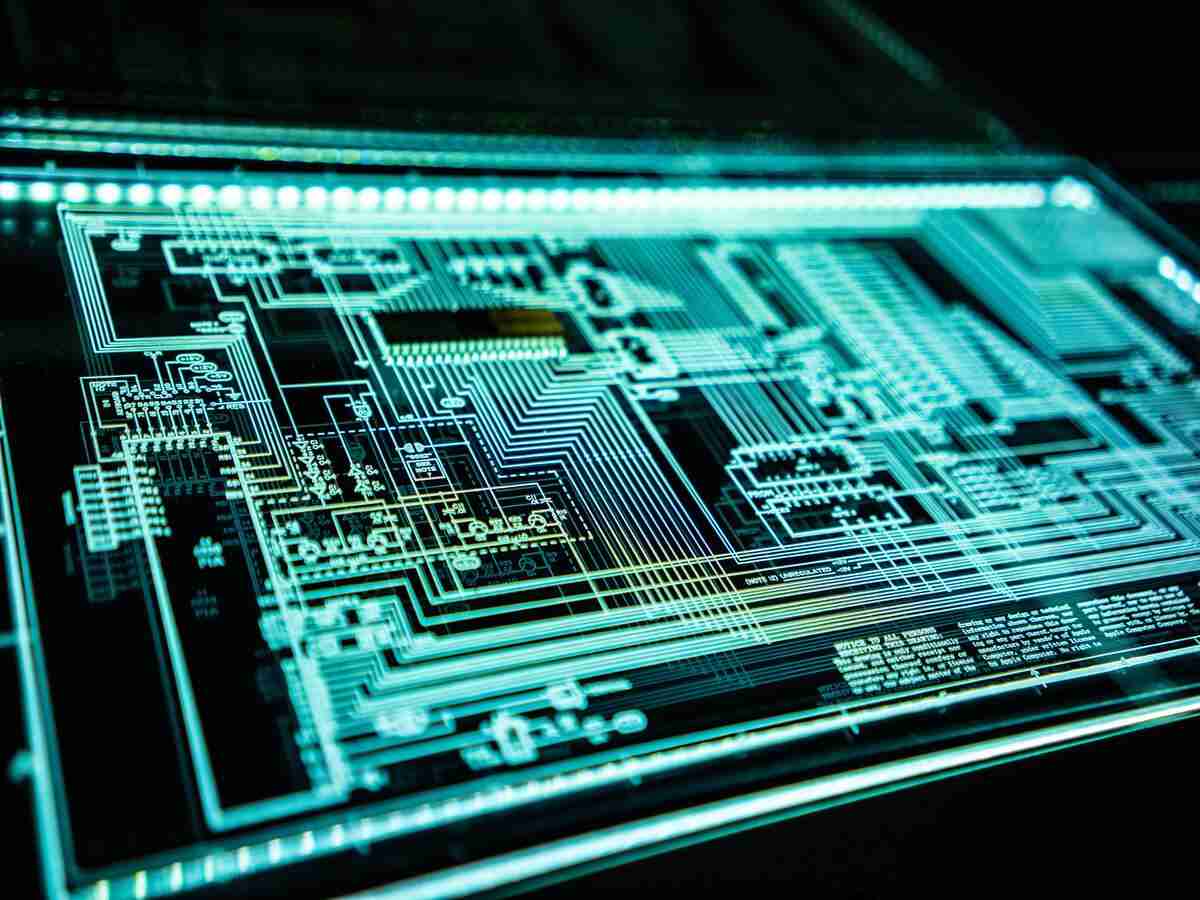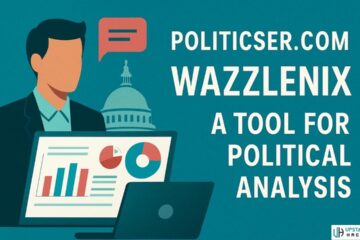Due to the fast improvement of technology and various hacking approaches, using simple passwords to authenticate access is no longer a wise way to go. Therefore, it is essential to take advantage of other security techniques; This is where SSH key-based authentication can help you adapt to passwordless solutions. This post is all about the fundamental concepts of SSH key Authentication. You can also get the right services from RDP VPS Providers according to your requirements.
SSH Key Security Authentication
As you probably know, SSH (Secure Shell) protocol can provide multiple authentication methods. Public Key authentication is an important one mainly used for interactive connections. We should use public key authentication over passwords because of the security it provides, enabling two computers to communicate safely with each other.
Public key authentication is even more effective than long passwords by delivering enough cryptographic strength. Public key authentication via SSH improves security while you as a user do not need to remember complicated passwords. Public key authentication also delivers usability advantages, letting you implement single sign-on across the SSH servers you connect.
Advantages of SSH Key Authentication
When discussing the advantages of SSH, multiple factors come to mind. Here is a list of benefits that SSH Key Authentication provides:
- Compared to passwords, SSH keys prevent you from getting hacked easily, making them a more secure choice.
- SSH keys can be long (up to 4096 bits), enabling you to have complex keys that hackers cannot easily access through brute-force hacks.
- Humans don’t generate SSH keys, so you will not be using easy-to-guess keys such as “123456” for communication, making SSH authentication safer than simple passwords.
- The difference between passwords and the Private SSH key is that the server will not have the private SSH sent to it. So if someone hacks into the server, you would not have to worry about them accessing your info and account.
- Only the system holding the private SSH key is eligible for the SSH connection. It is worth mentioning that you can have access via your password from any location.
- Using the multifactor authentication approach, you can make the SSH key authentication even more secure by adding a password to it.
Public SSH key and private SSH key: Definition and Comparison
We briefly referred to the private key; now, let’s get into details. Generally discussed, SSH uses a public and private key, which we call a key pair. As its name suggests, the private key is secret and should not be revealed to everybody. On the other hand, the public key is used in client-to-server and server-to-client directions.
The SSH user’s private key is kept secret on their client machine. It is significant for users not to share the private key with anyone, even the server administrator, to prevent their identity and info from getting compromised. The private key should be locally generated on the user’s system and then stored encrypted with a passphrase to protect it.
As the name suggests, the passphrase should be long enough to effectively face a brute-force attack. Of course, this is just being careful in case the hacker gets the private key file. There are various file formats to store the private keys, including PuTTy format. While the private key is being generated, the user public key is being produced too. The user’s public key, however, can be safely shared with others. Unlike private keys, revealing them will not compromise the user’s identity. Allowing the user authorization on a server is possible by having the user public key registered on it.
What Is SSH Key Management?
When discussing SSH key management, we refer to securing and automating the life cycle of SSH keys distributed across a business. SSH keys are part of essential digital assets which are regularly undermanaged. So, if a well-defined management process is implemented, it can help businesses get visibility over their SSH environment, helping them prevent any misuse of privileges.
In simple terms, SSH key management is responsible for security as the whole SSH protocol involves public and private key pairs. When the SSH key management is done correctly, it protects the system from any risk resulting in system failures. Additionally, it can prevent important info from getting accessible to the wrong individuals.
Is There Any Best Practice for SSH Key Management?
Here are some of SSH Key Management Best Practices to help you avoid risking your credentials.
Active SSH Key Management
Utilizing various tools, policies, and processes make the SSH key management, all to assist you in protecting and overseeing the key pairs. When it comes to successful SSH key management, you should consider multiple factors, including how well you can have public and private keys protected. You can go for multiple actions which are pretty practical, such as generating public and private keys or revoking and storing, among other things. The essential consideration is to use them in ways that can protect them from getting revealed or harmful to business. That is, only attainable via active SSH key management and monitoring of all SSH key processes.
Use Individual SSH Keys instead of Shared Credentials or Shared Accounts
Making accounts for every one of the employees may seem tiresome for the company. However, it is the right action you need to take. The influence this will have on the business is undeniable. Doing so will need creating SSH key pairs for all who want access to a particular system. Additionally, in this process, documentation and access approval will help by providing a record of the reasons to access a key and which keys are linked to users’ accesses. Not only does this help SSH key management in general, but it also makes access management of terminated users much more straightforward.
Avoid hardcoded SSH keys
As credentials, you can have SSH keys embedded within code, which may create an opportunity for malware and hacking as they may get public. Using hardcoded passwords will make your resources vulnerable to hacks and malware.
Implement an SSH key rotation plan
Considering that SSH keys do not expire, a practical approach is to rotate them regularly. Of course, you need to remove inactive keys by some types of the process; but it is okay if you don’t do this mainly because regular key rotation plans can assist you in preventing compromised keys from being revealed to the wrong people. Additionally, it is essential to have proper SSH key rotations, meaning that the existing identity keys must be replaced with new authorized keys generated by you, and have all systems corresponding to those keys updated too.
Why use SSH?
The main reason to use SSH is that this protocol utilizes encryption, ensuring a secure info transformation between the client and the server. Moreover, SSH enables you to execute shell commands on a remote computer as if you were sitting in front of a physical computer.
How to tunnel RDP over SSH
All you need to tunnel RDP over ssh is to get a proper solution from a secure RDP provider; of course, you will need to use PuTTY as your Windows SSH client.
How to tunnel RDP on Linux
If you want to tunnel RDP for Linux via SSH, use the following SSH port forwarding:
ssh -NL [Local Machine Port]:[Address of RDP Server]:[RDP Server Port] [Username]@[Server IP]
How to tunnel RDP on Windows 10
The following command can do tunneling SSH for Windows 10. just pay attention to having an OpenSSH client installed on your system.
ssh -N -L [Local Machine Port]:[the address of RDP server]:[RDP Server Port] [address ssh server] -l [ssh username] -N
Conclusion
This article was mainly about the advantages of SSH key authentication and how it can enable you to utilize a more secure way to communicate with other systems. Moreover, Using secure RDP for Linux and Windows was discussed to help you understand the whole process.
Read Also: Activating Windows 11 – Unlocking the Full Potential