The Linux kernel is the core component of the Linux operating system. It serves as the interface between the hardware and the software components of a computer system. The Linux kernel is open-source software, which means that its source code is freely available for anyone to view, modify, and distribute. This has led to the development of many different versions of the Linux kernel, each with its unique features and capabilities.
In this article, we will provide a comprehensive overview of the Linux kernel, including its definition, structure, functions, and history.
Definition of the Linux Kernel
The Linux kernel is a piece of software that acts as a bridge between the hardware and software components of a computer system. It manages the system’s resources, such as the processor, memory, and input/output devices, and provides an interface for other software components to interact with the system.
The Linux kernel is a monolithic kernel, which means that it includes all the necessary functions to manage the system’s resources and interact with the hardware devices. This makes the Linux kernel more efficient and faster than other types of kernels.
The Linux kernel is open-source software, which means that its source code is freely available for anyone to view, modify, and distribute. This has led to the development of many different versions of the Linux kernel, each with its unique features and capabilities.
The Architecture of the Linux Kernel
The Linux kernel is designed to be modular, scalable, and flexible, with a layered architecture that separates different functions into distinct components. The kernel consists of several layers, including the hardware abstraction layer, system call interface, memory management, process management, file system, and network stack.
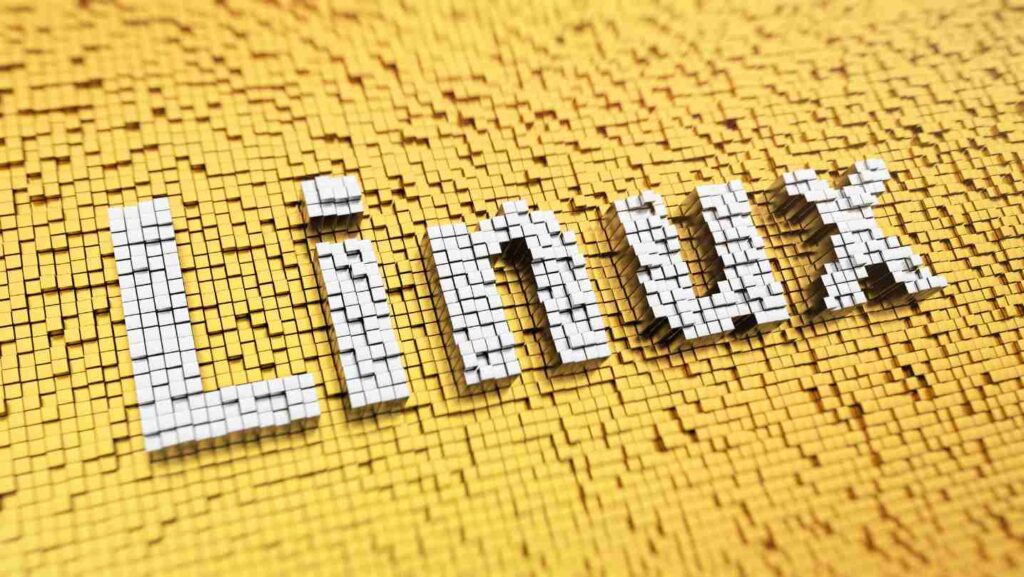
The hardware abstraction layer is responsible for abstracting the hardware-specific details of a computer system, such as the processor, memory, and peripherals, into a common interface that can be accessed by other kernel components. The system call interface provides a standardized way for user programs to interact with the kernel, enabling them to perform tasks such as creating processes, managing files, and allocating memory.
The memory management layer is responsible for managing the allocation and deallocation of memory resources, ensuring that applications have access to the memory they need while avoiding conflicts and errors. The process management layer is responsible for creating and managing processes, providing isolation and protection between them, and scheduling them to run on the CPU.
The file system layer provides a unified interface for accessing different types of file systems, such as ext4, NTFS, and FAT, enabling applications to read, write, and manage files on different storage devices. The network stack provides a set of protocols and services for enabling communication between different computers and devices over a network, such as TCP/IP, UDP, and DNS.
What is Linux Kernel Type?
The Linux kernel can be classified into different types based on various factors. Some of the common types of Linux kernels include:
1. Monolithic Kernel
The monolithic kernel is a type of kernel that includes all the essential components of the operating system in a single executable binary. This means that all the device drivers, file systems, and other essential components are loaded into memory at startup. The monolithic kernel is known for its simplicity and efficiency, but it can also be more vulnerable to crashes and security threats.
2. Microkernel
The microkernel is a kernel architecture that segregates the core operating system functions from the device drivers and peripheral components. It provides only a minimal set of services, including memory management and inter-process communication, while the drivers and other components are loaded as separate modules. This design approach provides flexibility and scalability, but it can also result in a slower and less efficient system than a monolithic kernel.
3. Hybrid Kernel
The hybrid kernel is a unique type of kernel that integrates features of both the monolithic and microkernel architectures. Essentially, a hybrid kernel involves the inclusion of core operating system functions in a monolithic kernel. However, some peripheral components like device drivers are implemented as separate modules. This design results in greater flexibility and scalability, making it ideal for a wide range of applications. Despite the additional complexity, the hybrid kernel maintains the efficiency and simplicity of the monolithic kernel.
Each type of Linux kernel has its own advantages and disadvantages. The monolithic kernel is known for its simplicity and efficiency, but it can be more vulnerable to crashes and security threats. The microkernel is more flexible and scalable, but it can be slower and less efficient than the monolithic kernel. The hybrid kernel offers a balance between the two, but it can be more complex to design and maintain.
Features of the Linux Kernel
The Linux kernel is known for its scalability, reliability, and flexibility, with a wide range of features that make it a popular choice for a variety of applications. Some of the key features of the Linux kernel include:
- Multi-user and multi-tasking support, enabling multiple users and processes to run concurrently on a single system.
- Virtual memory management enables applications to use more memory than is physically available by swapping data between memory and disk.
- Robust security features, including user and group permissions, access control lists, and mandatory access controls, prevent unauthorized access and protect against attacks.
- Advanced networking capabilities, including support for different network protocols, services, and technologies, such as Ethernet, Wi-Fi, and Bluetooth.
- Built-in support for a wide range of hardware devices, including processors, storage devices, graphics cards, and input/output devices.
Development Process of the Linux Kernel
The Linux kernel is an open-source project, with a large community of developers contributing to its development and maintenance. The development process is overseen by Linus Torvalds, the creator of Linux, who serves as the project’s benevolent dictator for life (BDFL).
The development process is structured around a hierarchical model, with a core team of maintainers responsible for specific subsystems of the kernel, such as networking, memory management, or file systems. These maintainers review and approve patches and changes submitted by developers, ensuring that they meet the kernel’s quality and performance standards.

Developers can contribute to the kernel by submitting patches, bug fixes, or new features through a process known as the “pull request.” The pull request contains the proposed changes, along with a description and justification for the changes. Once the pull request is submitted, it goes through a review process, where other developers and maintainers provide feedback and suggestions for improvements.
The Linux kernel development process is known for its emphasis on code quality, reliability, and maintainability. The kernel code is subject to strict coding standards and best practices, such as the use of descriptive variable names, comments, and unit tests, to ensure that the code is readable, understandable, and bug-free.
History of the Linux Kernel
The Linux kernel was initially developed by Linus Torvalds in 1991. Torvalds was a student at the University of Helsinki in Finland, and he created the kernel as a hobby project. The initial version of the Linux kernel was very simple and only supported a few hardware devices.
Over time, the Linux kernel grew in popularity and functionality. Many developers contributed to the development of the kernel, adding new features and improving its performance. Today, the Linux kernel is used in a wide range of devices, from smartphones to supercomputers.
Advantages of the Linux Kernel
The Linux kernel has a number of advantages over other operating system kernels. Some of the key advantages include:
- Open Source: One of the biggest advantages of the Linux kernel is that it is open source. This means that anyone can access the source code and modify it to suit their needs. This has led to the development of a vibrant community of developers who are constantly improving and updating the kernel.
- Customizability: As mentioned earlier, the Linux kernel is highly customizable. This means that it can be configured to suit the needs of different systems and users. This makes it a highly flexible operating system that can be tailored to meet specific requirements.
- Stability: The Linux kernel is known for its stability and reliability. It is designed to be resistant to crashes and system failures, and it can run for long periods of time without needing to be rebooted. This makes it an ideal choice for servers and other mission-critical systems.
- Security: The Linux kernel includes a range of security features that help to protect against malware and other threats. These features include access controls, process isolation, and secure boot. This makes Linux a highly secure operating system that is trusted by governments, businesses, and individuals around the world.
- Performance: The Linux kernel is highly optimized for performance. It is designed to be fast and efficient, even on older hardware. This means that Linux can run smoothly on a wide range of devices, from desktop computers to smartphones and embedded devices.
How to Find Which Linux Kernel Version Is Installed on My System
As a Linux user, it’s essential to know which kernel version is running on your system. The kernel is the core component of the Linux operating system and is responsible for managing system resources and providing a bridge between hardware and software.
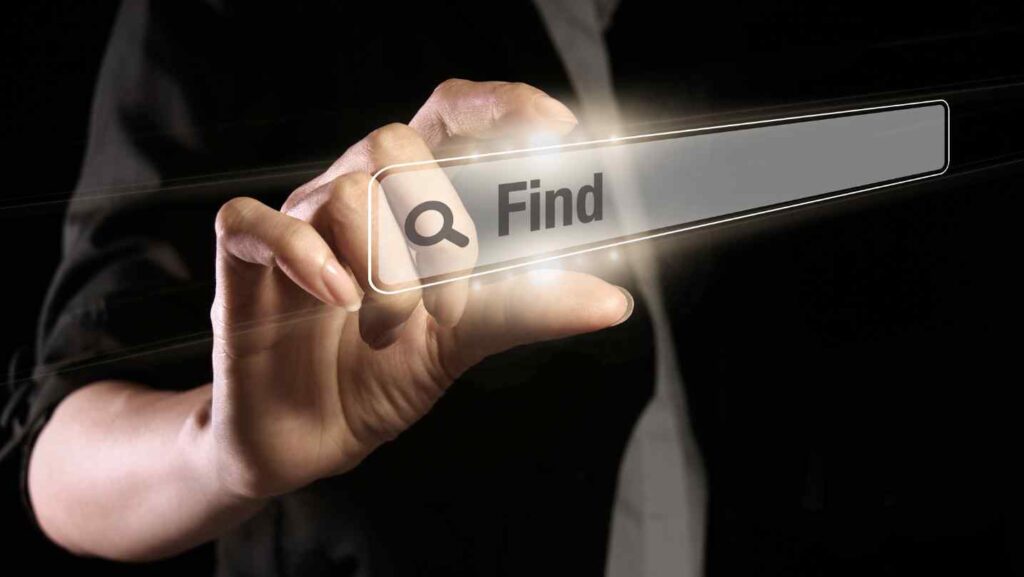
There are several ways to find out which Linux kernel version is installed on your system. In this article, we will cover three methods that you can use.
Using the uname Command
The uname command is a simple and straightforward way to check the kernel version on your Linux system. Open a terminal and type the following command:
bashCopy codeuname -r
This will display the kernel version in the format “x.y.z”, where “x” is the major version, “y” is the minor version, and “z” is the patch level. For example:
Copy code5.4.0-1041-aws
Using the /proc/version File
Another way to find the kernel version is to check the /proc/version file. Open a terminal and type the following command:
bashCopy codecat /proc/version
This will display the kernel version, along with other system information, in a single line. For example:
lessCopy codeLinux version 5.4.0-1041-aws (buildd@lgw01-amd64-058) (gcc version 9.3.0 (Ubuntu 9.3.0-17ubuntu1~20.04)) #43-Ubuntu SMP Fri Mar 19 08:30:58 UTC 2021
Using the lsb_release Command
The lsb_release command is a tool that provides information about the Linux Standard Base (LSB) modules and the distribution on your system. Open a terminal and type the following command:
cssCopy codelsb_release -a
This will display the LSB information, including the distribution name, release version, and kernel version. For example:
yamlCopy codeNo LSB modules are available.
Distributor ID: Ubuntu
Description: Ubuntu 20.04.3 LTS
Release: 20.04
Codename: focal
These are three simple methods to check the kernel version on your Linux system. Whether you’re a beginner or an experienced Linux user, it’s essential to know the version of the kernel running on your system. Knowing the kernel version can help you troubleshoot issues, apply updates, and ensure compatibility with hardware and software.
Conclusion
In conclusion, the Linux kernel is a critical component of the Linux operating system, providing the foundation for its scalability, reliability, and flexibility. Its modular, layered architecture enables it to support a wide range of hardware devices, networking protocols, and file systems, making it a popular choice for a variety of applications, from desktop computers to mobile devices and embedded systems.
The development process of the Linux kernel is a testament to the power of open-source collaboration, with a large community of developers working together to improve and maintain the codebase. The kernel’s emphasis on quality, reliability, and maintainability ensures that it remains a stable and robust platform for years to come.
FAQ
What Programming Language Is Used to Develop the Linux Kernel?
The Linux kernel is primarily written in the C programming language. Some parts of the kernel are also written in assembly language.
What Is the Current Linux Kernel Version?
As of April 2023, the current stable version of the Linux kernel is 5.12. You can check the latest stable version on the official Linux kernel website.
How to Check Kernel Version in OS Level?
You can check the kernel version in the OS level by using the "uname -r" command in the terminal. This will display the current running kernel version on your system. You can also use the "cat /proc/version" command to get detailed information about the kernel version, including the build date and time, compiler version, and more.
How to Check All Kernel Versions?
You can check all kernel versions that are installed on your system by using the "dpkg" or "rpm" command in the terminal, depending on the Linux distribution you are using. For example, on Ubuntu or Debian-based systems, you can use the "dpkg -l | grep linux-image" command to list all the installed kernel images. On CentOS or Red Hat-based systems, you can use the "rpm -qa | grep kernel" command to list all installed kernel packages.
Is the Linux kernel free to use?
Yes, the Linux kernel is open source software, which means that it is free to use and distribute. However, some Linux distributions may charge for support or additional software packages.
Read More: Difference Between Hackers and Predators










