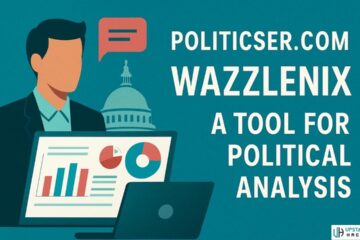So, you finally decided to look into content delivery networks, huh? Good for you. As an online business owner, implementing a CDN is one of the smartest moves you can make. A CDN helps your website load faster for visitors all over the world. We all know that faster websites mean happier visitors and higher conversions.
In this complete guide, we’ll walk you through everything you need to know to leverage the power of content delivery networks. We’ll start with the basics of how CDNs actually work to speed up your site. Then dive into the different CDN options out there so you can find one that fits your needs and budget. We’ll show you how easy it is to implement a CDN and get it working for your site. And finally, we’ll explore some advanced tips to maximize the performance benefits.
Sound good? Then let’s get started. By the end of this guide, you’ll have a faster, more optimized website and the knowledge to continue improving website speed for years to come. The era of slow, clunky user experiences on your site is over. The age of fast, seamless browsing for visitors around the globe is here. Let’s do this!
What Is a Content Delivery Network?
A content delivery network or CDN is a network of servers that helps deliver web content to users. When a user requests content from a website, the CDN will redirect the request to the server that can deliver the content the fastest.
How CDNs Work
CDNs have servers located in many places around the world. When a user visits a website that uses a CDN, the CDN will determine the user’s location and direct the request to the server that is closest to them. This means that content is delivered much faster.
CDNs also cache content on their servers. This means that if a user requests content that has been requested recently by another user, the CDN can deliver that cached content instead of requesting it from the origin server again. Caching content reduces strain on the origin server and speeds up delivery.
Some of the major benefits of using a CDN include:
- Faster load times: By delivering content from servers geographically closer to users and caching popular content, CDNs can significantly improve page load speeds.
- Reduced bandwidth costs: CDNs reduce the amount of traffic to your origin servers, lowering your bandwidth needs and costs.
- Improved scalability: CDNs make it easy to handle huge traffic spikes without impacting your servers.
- Enhanced security: CDNs provide DDoS mitigation and protection from other cyber threats.
- Global reach: CDNs allow you to deliver content to users around the world, even if you only have origin servers in one location.
In summary, CDNs are networks that allow for fast, efficient, and secure content delivery to users anywhere in the world. By caching content, managing traffic, and using strategically placed servers, CDNs provide significant benefits for website performance, scalability, and cost.
How CDNs Work to Deliver Faster Content
A content delivery network (CDN) works by storing copies of your website content in multiple geographical locations. When someone visits your site, the CDN will direct them to the server location closest to them that has the content cached. This means content loads faster for your visitors and provides a better user experience.

How Content Delivery Networks Cache Content
CDNs have servers in data centers all over the world. When content – like images, videos, CSS, and JS files – is uploaded to your site, the CDN also caches copies of it on servers in their global network.
The first time someone visits your site, the CDN pulls the content from your origin server (where your actual website files are hosted). But for subsequent requests, the CDN can serve the content from the cached copies, which are stored on servers closer to the visitor.
Delivering Content at the Edge
CDNs have an “edge network” of servers placed in strategic locations around the world. When a visitor requests content from your site, the CDN determines which edge server is closest to them and delivers the cached content from there.
For example, if a visitor from London accesses your site, the CDN may serve them content from an edge server in London or another European city. A visitor from Sydney would receive content from an edge server located somewhere in Asia Pacific.
By caching copies of content at the edge of the network, content delivery is optimized for speed and performance. Visitors get a fast, seamless experience no matter where they are in the world.
Using a CDN is one of the best ways to accelerate your website and improve the user experience for visitors everywhere. With a global network of edge servers caching your content, your site can reach peak performance.
Top Benefits of Using a CDN
A content delivery network (CDN) offers many benefits for any website. Here are some of the top reasons to use a CDN:
Faster Load Times
CDNs store cached versions of your website in multiple geographical locations. This means that visitors will be served the content from the server closest to them, significantly reducing latency and load times. Studies show that even small increases in load speed can have big impacts on user experience and conversion rates.
Improved Uptime
CDNs help safeguard against downtime by distributing your content across a network of servers. If one server goes down, the CDN will automatically route traffic to the next closest server with your content. This redundancy means that your site will still be available even if there are issues with a particular server.
Scalability
CDNs make it easy to scale your site to handle large traffic spikes. Since content is cached on many servers around the world, the CDN is able to serve content quickly even when traffic ramps up significantly. This scalability means your site will perform well no matter the volume of visitors.
Global Reach
A CDN allows you to deliver content to users all over the world. By caching content on servers located in many geographic regions, visitors will get a fast experience no matter where they are located. This global distribution is particularly important if you have an international audience.
Enhanced Security
CDNs provide additional security benefits like DDoS mitigation and IP filtering. CDNs are able to handle DDoS attacks by absorbing and filtering malicious traffic before it reaches your origin servers. CDNs also allow you to block IP addresses that you want to prevent from accessing your content.
Using a content delivery network provides faster load times, improved uptime, scalability, a global reach, and enhanced security. For any website, especially those with a large amount of traffic or an international audience, a CDN is an invaluable tool for optimizing performance and user experience.
Choosing the Right CDN Provider
Choosing a CDN provider is an important decision that can impact your website’s performance and user experience. There are many options available, so do your research to find the right fit.
Performance
The most important factor is performance. CDNs work by caching your content on servers around the world so users can access it quickly. Look for a CDN with a large global network of POPs (points of presence) located as close as possible to your target audiences. The more POPs, the faster content will be delivered.
Check reviews and comparisons to gage expected performance improvements. For example, a CDN may speed up page load times by at least 25-50% for sites targeting audiences in multiple countries. Faster performance means higher rankings in search engines like Google, and happier, more engaged users.
Features
Compare the available features like:
- Caching: How much control do you have over what content is cached and for how long? More complex caching options are better for large, frequently updated sites.
- Security: What DDoS mitigation and cybersecurity protections does the CDN offer? For e-commerce sites, a CDN with strong security features is essential.
- Origin shielding: Will your CDN mask the IP address of your origin server to protect against attacks? Origin shielding is important for all sites.
- Additional services: Some CDNs provide extras like image optimization, video streaming, cloud storage, and web application firewalls. Choose additional services if they meet your needs.
- Access and control: Look for a customizable CDN that gives you access to features through an intuitive control panel and API. Check if they offer real-time stats and analytics to monitor performance.
- Cost: CDN pricing varies but often includes a monthly cost plus bandwidth fees. Compare plans based on your content volume and additional services needed. For most sites, a reputable CDN can be affordable and worth the investment.
In summary, do thorough research to find a fast, secure CDN with the right mix of features and pricing for your needs. The performance gains and added protection will benefit both you and your users. With so many options, the perfect CDN match is out there!
Optimizing Your Site for CDN Performance
To get the most out of a CDN for your site, you’ll want to optimize it to fully utilize the benefits. Here are some tips to optimize your site for CDN performance:
Choose a CDN with global server locations
Select a CDN provider with a large global network of Points of Presence (POPs). The more locations, the faster content will be delivered to your viewers around the world. Look for CDNs with servers on multiple continents, especially in areas where most of your traffic comes from.
Enable compression
Enable GZIP compression on your web server to reduce the size of files like CSS, JavaScript, and HTML before they are stored on the CDN. Smaller files mean faster load times. The CDN will then keep the compressed files in its cache and serve them to visitors.
Cache static content
Set long cache times for static content like images, CSS, and JS files. This allows the CDN to store these files in its cache for a longer time before checking your origin server for an updated version. Caching static content reduces strain on your server and provides faster page loads for visitors.
Use a CNAME to point your domain
Use a CNAME record to point your domain or subdomain (e.g. static.yourdomain.com) to the CDN. This routes all traffic for that domain to the CDN instead of your web server. The CDN will then check your origin site for any content not in its cache before delivering the requested content to the user.
Check your site in incognito mode
Test how your site loads when content is not cached. Open an incognito or private browser window and check how fast your site loads. Look for any resources that seem to be loading slowly from your origin server. Consider enabling caching for those resources or moving them to a subdomain that points to the CDN.
Following these best practices will prime your site to take full advantage of a content delivery network. Faster page loads, reducing strain on your servers, and a better experience for visitors around the globe.
Conclusion
So there you have it, the complete guide to content delivery networks. By now you should have a solid understanding of how CDNs work and the major benefits they offer. If website performance and user experience are important to you, a CDN is really a no-brainer. With options at nearly every price point, there’s no reason not to give one a try. What are you waiting for? Get out there, choose a CDN, speed up your site, and start reaping the rewards of happy, loyal visitors. Your users will thank you for it.
See Also: The Firewall: Your Network’s First Line of Defense