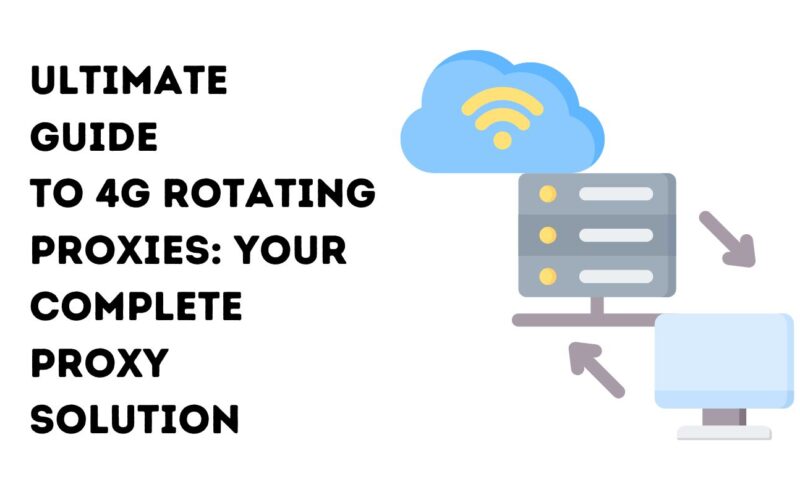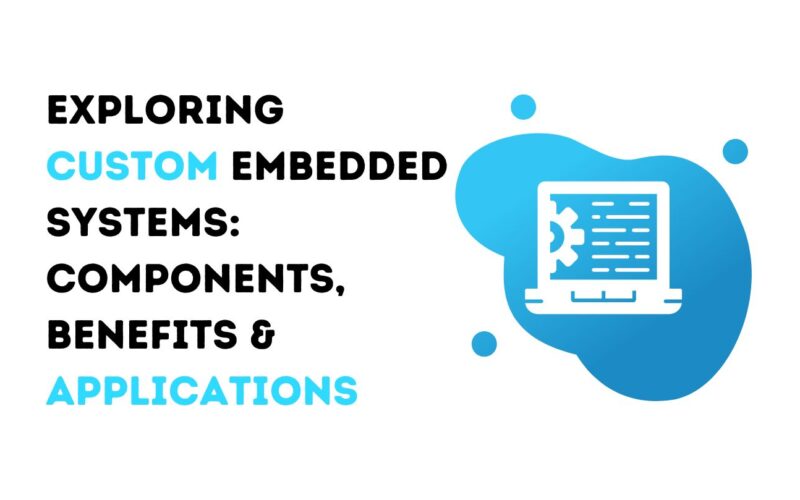The Ultimate Guide to Getic.de: Your One-Stop Shop for Networking and IoT Solutions
Having reliable networking and IoT solutions is crucial. Whether you're setting up a home network, managing a corporate network, or looking for outdoor wireless solutions, Getic.de has you covered. This guide will take you through everything you need to know about Getic.de and its wide range of products and services.…