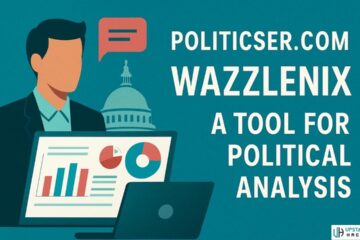Are you a fan of Discord? Are you interested in joining the community as a moderator? If so, then you have come to the right place. This article is your all-inclusive guide for understanding what exactly a Discord moderator does and what qualifications are needed to become one.
Discord moderators have the important role of ensuring that conversations among users remain civil and don’t devolve into verbal abuse. They also help keep servers organized and efficient by enforcing policies, rejecting or deleting inappropriate messages or posts, and warning users who violate rules.
But becoming a Discord moderator is no easy task. It can be demanding work and requires a lot of dedication if done right – but with the right qualifications, it can be an incredibly rewarding experience as well. In this article, we will take a deep dive into what Discord moderators need to know before they get started.
- What Do Discord Moderators Do?
- The Benefits of Being a Moderator
- How to Become a Discord Moderator
- Where to Find Moderator Jobs
- NFT Discord moderator jobs
- Tips for Becoming a Successful Discord Moderator
- Discord Moderation Bot Tools & Resources
- Official Discord Moderator Application
- Common Tasks of a Discord Moderator
What Do Discord Moderators Do?
So, you’ve heard about Discord moderator jobs and now you’re curious about what they do. Well, first of all, it’s important to know that the role of a Discord Moderator is not just one job. Essentially, the main responsibility of a Discord Moderator is to ensure that their community remains safe and friendly for all members, while also providing support and assistance when necessary.
Here’s a list of some of the tasks that a Discord Moderator may be responsible for:
- Monitoring conversations in the community
- Removing posts and comments that are inappropriate or violate the community guidelines
- Banning or blocking users who violate the rules
- Addressing any issues reported by members
- Tracking analytics and user engagement data
- Setting up automated moderation tools
- Guiding conversations toward productive topics
The role of a Discord Mod goes beyond just enforcing the rules – they must also be knowledgeable about the community guidelines, and user behaviors, and have strong communication skills when it comes to interacting with members.
The Benefits of Being a Moderator
Are you looking for the inside scoop on being a Discord Moderator? Being a moderator can be an extremely rewarding experience. Not only can you help shape the community by establishing order on the server, but moderators also have several exclusive benefits to look forward to.
What are some of these benefits? Well, first off, moderators get access to special tools, including moderation tools like timed mutes and warnings so that they can maintain order more easily. As a moderator, you’ll also get access to specific channels and categories reserved only for moderators. This means that you can have private conversations with other moderators and stay informed about any upcoming changes or updates to the server.
Additionally, moderators often gain a sense of prestige as members of their community look up to them as role models and knowledgeable confidants. This means people will come to rely on your opinion while also respecting your authority as a moderator. So if you’re looking for an opportunity to make a difference in your community, being a Discord moderator is definitely worth considering!
How to Become a Discord Moderator
Maybe you’re thinking, “Well, becoming a Discord Moderator definitely sounds like an appealing job. But how do I become one?” If that’s the case, then you’re in luck, because there are several ways to get started.
The first step is to understand what it takes to be a successful Discord Moderator. Generally speaking, Moderators need to have strong communication and problem-solving skills, be patient and understanding of participants, and be able to work with other members of the team to deliver an excellent user experience. Additionally, they should have a deep knowledge of the platform’s features and functions in order to manage conflicts and implement moderation policies.
Once you have these traits under your belt, it’s time to actually start applying for jobs! You can do this by searching for “Discord Moderator Jobs” on websites such as Indeed or LinkedIn. Additionally, there are many Discord communities dedicated to helping people find moderator jobs. Lastly, some companies may list their open moderator positions directly on their website or social media pages – so keep an eye out for those postings as well!
Now that you know about the different ways you can become a Discord Moderator – why not take the plunge and get started? With the right skill set and a bit of hustle, your new moderating career could be just around the corner!
Where to Find Moderator Jobs
Are you interested in landing a Discord moderator job? Great, because there are plenty of opportunities out there! While the job market can be competitive, if you know where to look and what qualifications employers are looking for, you’ll be able to find jobs that match your skill set.
Here are some of the places you can look for Discord moderator jobs:
- Job boards: Sites like Indeed and Glassdoor have entire sections dedicated to finding jobs as a Discord moderator.
- Freelance sites: There are lots of freelance sites that offer opportunities for people who want to work as moderators. From Upwork to Fiverr, take a look through these sites to find gigs that suit your skills.
- Networking: Connecting with other people in the industry is another great way to find Discord moderator jobs. Try joining relevant groups on LinkedIn and attending Discord-related events or conferences so you can make valuable connections and get noticed by employers who may be looking for moderators for their own projects.
- Word of mouth: You never know who could be looking for someone with your skillset! Ask around within your network and let them know you’re looking for a job as a Discord moderator; they may just know someone who is hiring!
NFT Discord moderator jobs

Let’s talk about NFTs or non-fungible tokens. There are plenty of NFTs available through Discord’s ‘Jobs’ feature. These NFTs are unique digital assets, typically based on blockchain technology. As a moderator job, these tokens serve as an incentive to encourage users to complete specific tasks and activities in exchange for rewards like promotional codes and custom items.
Moderators can create their own custom ‘Jobs’ tasks such as identifying potential scams on the server and removing them, creating helpful user guides or moderating chatrooms to ensure everyone is playing nicely. The rewards can be anything that the moderator wishes to provide—from game codes to exclusive collectibles.
Creating your own custom Jobs tokens is an easy process that takes just a few steps:
- Selecting the ‘Create Job’ button from the Jobs tab in Discord
- Customizing the rewards associated with the job by filling out details including description, requirements, estimated completion time, and reward type
- Activating the Job by selecting ‘Activate Job’ once all of the details have been filled out
- Distributing rewards when users complete the job
By offering rewards through Jobs tokens, moderators can encourage users to get involved and complete tasks thus providing an overall better experience for everyone in their Discord server!
Tips for Becoming a Successful Discord Moderator
Being a Discord moderator is a fulfilling job and it takes hard work, dedication, and organization to be successful. Here are some tips to help you out if you’re thinking about becoming a Discord moderator:
Learn the Code of Conduct
As a moderator, it’s important to understand the rules of the server that you are moderating. This not only helps you carry out your duties as a moderator but also helps you recognize when someone has violated the rules. Learning this code of conduct is an invaluable tool for any moderator, as it helps them keep their server running smoothly and efficiently.
Be Active
Discord moderators should be active on the servers they are moderating. This means actively monitoring channels and responding quickly when needed. The activity also ensures that your community is engaging and that your moderators are available to help when needed.
Lead by Example
Leading by example is an important part of being a successful Discord moderator. Showing respect for other users and setting an example by following the server rules will ensure that all users know what kind of behavior is expected from them. Being proactive and encouraging positive behavior in your community goes a long way toward creating an enjoyable environment for everyone involved.
Remain Responsive
Responsiveness is key in running any successful Discord moderation team. Responding quickly to inquiries, complaints, or reports shows users that their issues are being taken seriously – this encourages loyalty among your user base! Additionally, having open lines of communication between moderators can make running a Discord server much more efficient and organized – it’s amazing what can be accomplished with effective communication!
Discord Moderation Bot Tools & Resources
You can’t be an effective Discord moderator without the right tools and resources. After all, moderation is more than just banning and muting users—it’s a full-time job of staying on top of conversations, resolving disputes, and making sure everyone is having a good time. That’s why investing in a moderation bot is key to upping your game as an admin or moderator.
What Is a Moderation Bot?
A moderation bot is a set of automated commands designed for use on chats like Discord or Twitch. These bots allow moderators to quickly remove undesirable content from text channels, manage user access levels, and generally keep tabs on what’s happening in the chatroom. Some of the most popular bots include Dyno Bot and Mee6, which help admins track individual user offenses and moderate conversations accordingly.
Benefits of Moderation Bots
A good Discord moderation bot can be used to:
- Enforce community guidelines by actively scanning messages sent in the chatroom for offensive language
- Automatically delete or mute users who are breaking the rules
- Assign user roles according to community guidelines
- Provide helpful information about server settings, rules, and regulations
These bots are easy to set up, easy to use, and great for keeping large chatrooms safe from trolling or spamming. If you’re serious about moderating your community’s chatroom efficiently, then investing in one of these tools is the way to go.
Official Discord Moderator Application
If you think your experience and qualifications make you a great fit to be a Discord moderator, you’re gonna need to know how to apply. The process for becoming an official Discord moderator is actually quite simple.
First, you need to go to the official Discord website and create an account for yourself. Once you have an account, you can use the “Apply” link at the bottom of the page to access the official application form.
The application will ask for basic information such as your name and email address, as well as some more detailed questions related to your experience with Conflict Resolution and Community Moderation. You’ll also need to provide references that can vouch for your moderator skills — these could be fellow moderators or members of a larger community that have seen first-hand how you handle situations.
Once your application is complete, there’s one last step: waiting! It can take a while before someone from Discord reviews any applications and then follows up with specific questions or sets up a video interview.
But when they do get in touch, it’s time to show them what makes you an amazing potential Moderator — good luck!
Common Tasks of a Discord Moderator
One of the common tasks of a Discord moderator is to keep conversations civil and pleasant. It’s important for moderators to be active and engaged, so they can monitor conversations and ensure everyone is being respectful and engaging in productive discussions.
Not only should moderators delete any offensive or abusive comments, but they should also create positive threads related to the conversation at hand. This will help encourage members to engage in meaningful discussions, rather than engage in disputes or arguments.
Discord moderators also have to keep an eye out for people breaking the server rules. If a member does break those rules, moderators should either educate them on why it was wrong or take action if necessary. Depending on the severity of what was said or done, it may result in a warning or an outright ban from the server.
Discord moderators may also be tasked with moderating live streams on Twitch or YouTube. This involves monitoring chat during streams and taking appropriate action when needed to ensure that viewers are adhering to the community guidelines.
Finally, it’s important for Discord moderators to document all incidents that occur on their server so that they can refer back to these notes if needed in the future. Keeping good records allows them to stay organized and informed when taking action regarding rule breakers or inappropriate behavior within their community.
How to Use Automation to Help Moderate
Automation can be a godsend for moderators. It can help you quickly identify and address rule-breakers, and it can even help you manage conversations. Here’s how to use automation to help moderate your Discord server:
Set up Automated Moderation
Discord offers several features that allow you to set automated moderation rules on your server. This includes automatic moderation of newly joined members, automated messages when a user joins or leaves, automatic removal of profanity or links within posts, and more. With these tools, you’ll be able to quickly identify rule-breakers and take action without needing manual intervention.
Utilize Bots
Bots can be used in moderation tasks as well, such as automatically deleting offensive messages and banning users who send them. Bots are also helpful for welcoming new members, providing answers to frequently asked questions, and detecting spam or malicious links before they are posted in the chat.
Create Warning Systems
You can also create warning systems within Discord so that users will receive a notification if they break the rules or behave inappropriately in the chat. This is a great way to remind users of the rules without having to manually message them every time they do something wrong.
Automation is an incredibly useful tool for moderating Discord servers because it takes some of the burdens off of moderators while still ensuring that rules are being followed. Take advantage of the features that Discord provides so that your server runs smoothly!
Conclusion
Becoming a Discord moderator is a great way to manage a Discord server and help keep conversations on track. It requires time, patience, and dedication, but the rewards are worth it. Being a moderator requires you to be organized, have good communication skills, and be able to handle many different situations.
Being a Discord moderator is an important job, but it’s also a rewarding one. With the right team of moderators, a Discord server can become an enjoyable place to interact with your community, share your interests, and have fun. So, if you’re looking for an interesting gig, consider becoming a Discord moderator.
See Also: The Best Country to Earn Money