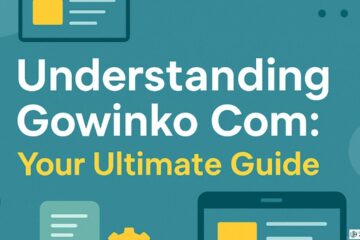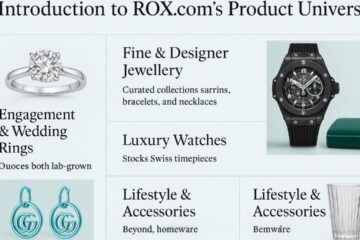How to Protect Website From Hackers
Your website is your business’s most important asset. It’s where customers go to learn more about your products and services, and it’s also the foundation of your online presence. So it’s essential you must know how to protect website from hackers and other cyber threats because there are a lot of frightening things hackers can do to your website.
Fortunately, there are a lot of things you can do to safeguard your site. Here are 10 tips to get you started:
1. Use a Strong Password
A strong password is an important part of keeping your online business secure. Generally, a strong password is difficult for someone to guess.
But what makes a password strong? A combination of a mix of upper and lowercase letters, numbers, and special characters makes a strong password. And it should be at least 8 characters long. You can also use a password generator to create a strong password for you.

Whatever you do, make sure you’re using a strong password to protect your accounts. It’s the best way to keep your data safe from hackers and other online threats.
2. Use a Secure Connection
When you’re browsing the web, it’s important to use a secure connection. This will help to protect your computer and your data from hackers.
There are a few different ways to create a secure connection.
- Use a Virtual Private Network or VPN. This is a network that creates a secure tunnel between your computer and the server you’re connecting to.
- Another way to create a secure connection is to use HTTPS. This is a protocol that encrypts the data you send and receive, making it difficult for hackers to intercept. You can tell if a website is using HTTPS by looking for the padlock icon in your browser’s address bar.
3. Use a Firewall
A firewall is your first line of defense against hackers. It’s a software or hardware system that blocks unauthorized access to your computer or network.
So how do you know if you need a firewall? The easiest way to find out is to visit the website of the company that makes your web server. They should have a section on their website devoted to firewalls and how to install them.
There are a few different types of firewalls, but the most common one is a software firewall that installs on your computer. It’s important to keep your firewall up-to-date, so make sure you set up automatic updates.
4. Keep Your Software Up to Date
Why is this so important? Well, because as hackers find new ways to break into websites, the developers of the software are constantly working to patch up those holes.
So by keeping your software up to date, you’re making it much more difficult for hackers to gain access.
Quick Tip:
Make sure you’re keeping your software up to date. This is one of the easiest ways to protect your website from hackers.
It’s also a good idea to keep your passwords up to date and to use strong passwords that are difficult to guess. You can also install security software to help protect your website from attacks.
5. Don’t Click on Unknown Links
When you’re browsing the internet, be careful about clicking on links that you don’t know. Hackers are experts at disguising dangerous links as harmless ones, so it can be tough to tell the difference.
One way to protect yourself is to install good antivirus software on your computer. This will help detect any malicious software before it can do any damage.
Another thing you can do is be vigilant about the websites you visit. If a website looks fishy, or if it’s asking for too many personal details, then it’s probably best to stay away.
6. Scan Your Computer for Malware
It’s important to scan it as soon as possible. Malware can cause a lot of damage to your system, including stealing your personal information, deleting important files, and wreaking havoc on your system’s performance.
Install a malware scanner on your computer and scan your computer for malware regularly. This will help detect any malicious software that might be trying to hack your website

There are a few different ways to scan for malware, but we recommend using a reputable anti-malware program like Malwarebytes.
Once you’ve downloaded and installed the program, simply run a scan and it will check your system for any malicious files or programs. If any are found, you can then choose to delete them or quarantine them for further analysis.
7. Be Careful What You Download
When it comes to protecting your website from hackers, you need to be vigilant about what you download. That includes plugins, fonts, and even themes.
The thing is, a lot of these downloads come with a built-in security risk. And hackers know this. They prey on careless people who don’t take the time to read the fine print. So always be careful about what you download, and make sure you’re only downloading from reputable sources.
And if you’re not sure whether a plugin is safe, don’t hesitate to reach out to the developer for advice. They’ll be more than happy to help.
8. Don’t Open Email Attachments From Unknown Senders
When it comes to protecting your website from hackers, one of the most important things you can do is to be vigilant about opening email attachments from unknown senders.
These days, hackers are getting more and more sophisticated in their attacks, and they often use email attachments as a way to get into your system. So by just taking a few seconds to scan an email attachment before opening it, you can drastically reduce your chances of being hacked.
And if you’re not sure whether an attachment is safe, it’s always best to be on the side of caution and not open it. After all, it’s better to be safe than sorry.
9. Use Multiple Layers of Security
So you’ve got a website—great! But now you need to make sure it’s protected from hackers. Here are 10 tips to help you do just that:
- Install a strong security plugin.
- Use a strong password and change it often.
- Keep your software up-to-date.
- Use a firewall.
- Create unique login credentials for each user.
- Restrict access to sensitive data.
- Regularly back up your data.
- Use HTTPS encryption.
- Use multiple layers of security.
- Monitor your website’s activity closely.”
10. Back-Up Your Data
It’s important to back up your data regularly. This way, if your website does get hacked, you’ll at least have a recent backup to restore your site from.
There are two different ways to back up your data.
- You could use a cloud-based service.
- You could back up your files to an external hard drive.
No matter what method you choose, make sure you back up your data frequently so you’ll have something to fall back on if disaster strikes.
Conclusion
Don’t make it easy for hackers – follow these simple tips to protect your website from being hacked. There are a few key steps you can take to protect your website from hackers.
- First, make sure you have a strong password policy in place.
- Second, use a web application firewall to protect your website from attacks.
- Finally, keep your software up to date to ensure that you have the latest security patches.
Wish you good luck!
See Also: 5 Ways To Stay Safe Online