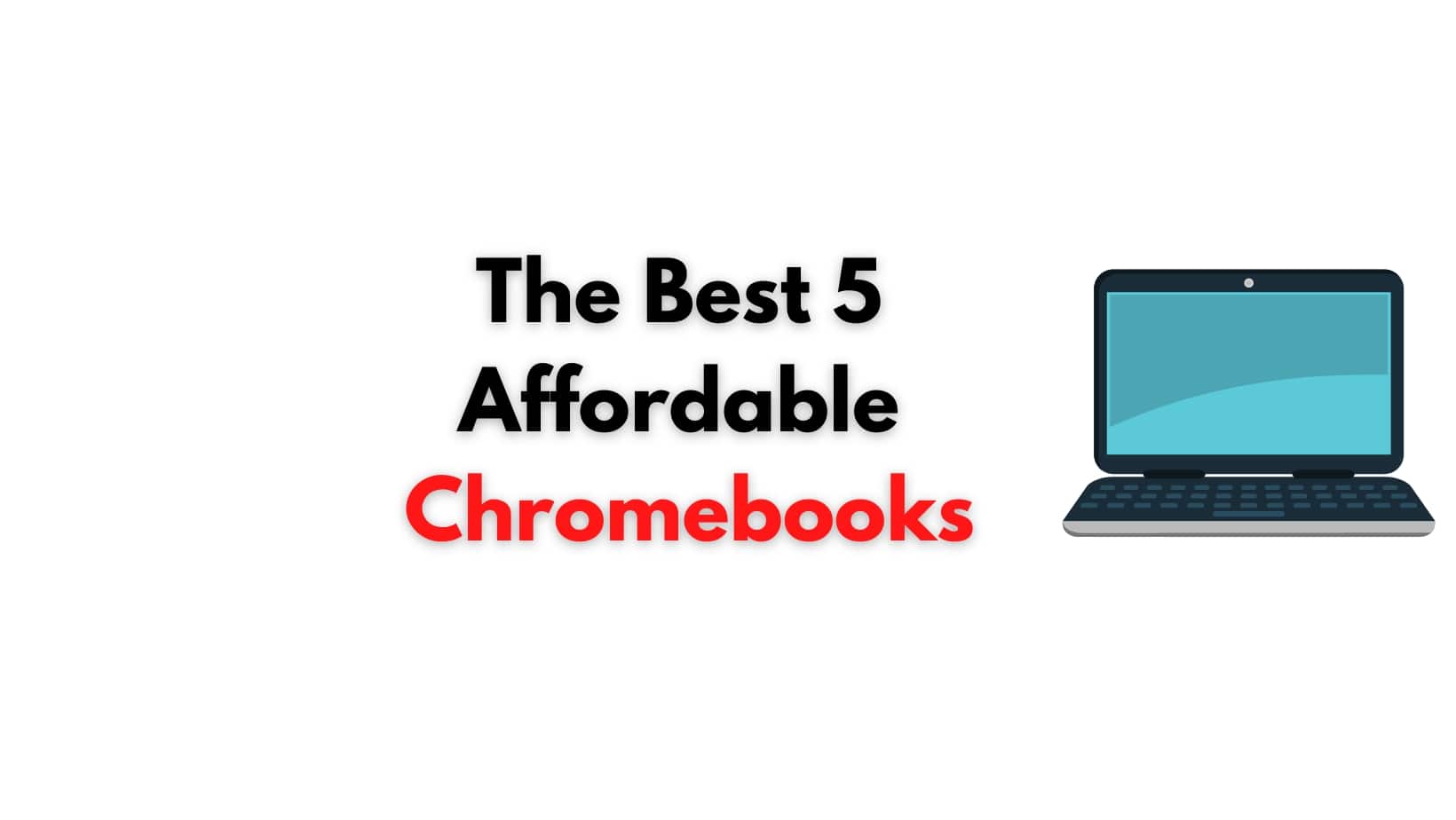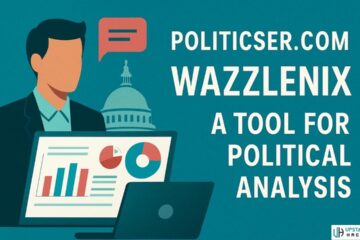Chromebooks for Back-to-School or Distance Learning
Welcome to your ultimate guide on affordable Chromebooks for back-to-school or distance learning
It’s that time of year again! Time to start thinking about going back to school or continuing your education remotely. And what’s the best way to do that? With a Chromebook, of course!
Chromebooks are quickly becoming the device of choice for students and professionals alike. They’re lightweight, portable, and easy to use, making them perfect for taking with you on the go. Not to mention, they’re affordable, which is a huge plus for budget-minded students and families.
If you’re in the market for a Chromebook, but don’t know where to start, don’t worry. We’ve put together a list of the best 5 affordable Chromebooks for back-to-school or distance learning. Check it out below!
What Is a Chromebook?
A Chromebook is a laptop that runs on the Chrome OS operating system. It’s designed to be simple and easy to use, with a focus on online tools and applications.
They’re perfect for students who need a lightweight and portable laptop for school, or for anyone who wants a device that’s easy to set up and use. And because they’re so affordable, they’re also a great option for budget-conscious shoppers.
Best 5 Affordable Chromebooks for Back-to-School or Distance Learning
When it comes to finding the best, most affordable Chromebooks for back-to-school or distance learning, we’ve got you covered.
We’ve put together a list of the five best Chromebooks that you can buy for less than $500. And we’ve made sure to include a variety of options, so there’s something for everyone. Whether you’re looking for a powerful machine that can handle everything you need it to or a budget-friendly option that’s perfect for students, we’ve got you covered.
So without further ado, let’s jump in and take a look at the best 5 affordable Chromebooks on the market today.
1. Acer Chromebook 11
The Acer Chromebook 11 is a reliable and affordable device that’s perfect for students. It comes with an Intel Celeron processor, 4GB of RAM, and 16GB of storage, which is enough for basic tasks like online browsing, document editing, and light gaming. It also has an 11.6-inch HD display, making it a great choice for those who need a larger screen size.
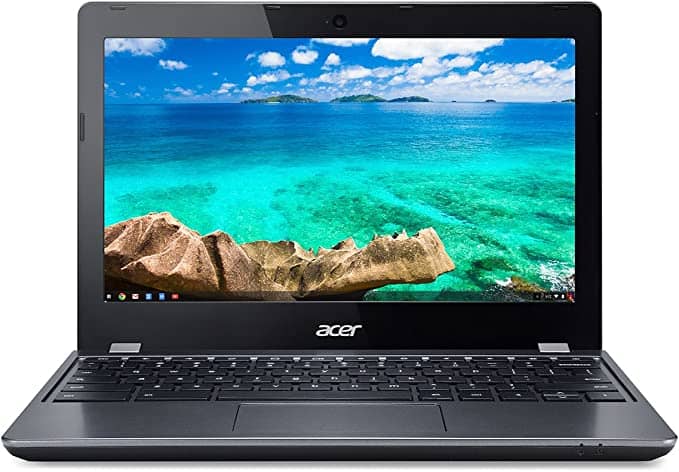
Best of all, the Acer Chromebook 11 is one of the most affordable Chromebooks on the market. You can pick it up for just under $350 on Amazon.
2. Asus Chromebook C202
If you’re looking for a durable Chromebook that can withstand a lot of wear and tear, the Asus Chromebook C202 is a great option. It’s made with military-grade durability in mind, so it can stand up to drops and bumps. Plus, it has a water-resistant keyboard in case of spills.
It’s also got a long battery life, so you can keep working (or learning) all day long without having to worry about recharging. And if you do need to recharge, the fast charging feature will get you back up to full power in no time.

Asus Chromebook C202 is a great choice for students who are hard on their electronics or who are in Distance Learning.
3. Dell Chromebook 11
The Dell Chromebook 11 is a great choice for those who want an affordable Chromebook that can handle everyday tasks. This Chromebook has an Intel Celeron N3060 processor, 4GB of RAM, and 16GB of storage.

Plus, it has an 11.6-inch HD display and up to 10 hours of battery life.
4. HP Chromebook 11
The HP Chromebook 11 comes in at a very affordable price point, yet still offers features that are great for school or work. One of the best things about this Chromebook is the battery life—it can last up to 10 hours on a single charge.
It’s also very lightweight and portable, making it easy to take with you wherever you go. And since it’s a Chromebook, you’ll have access to all of your favorite Google apps like Gmail, Docs, and Sheets.
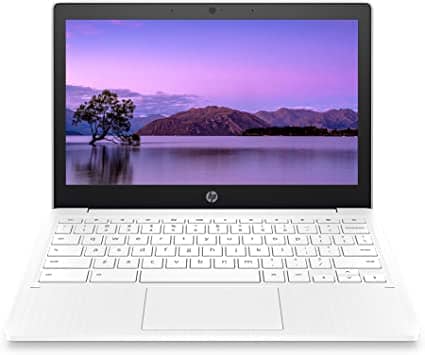
One thing to note is that the HP Chromebook 11 does not have a lot of storage space, so if you’re planning on storing a lot of files or downloading many apps, you may want to consider another option.
5. Lenovo ThinkPad 11e Chromebook
If you’re looking for a durable Chromebook that can withstand a few knocks and bumps, then the Lenovo ThinkPad 11e Chromebook is a great option. It’s MIL-STD (Military Standard) tested, so you know it’s built to last.
The 11.6-inch HD anti-glare display is perfect for viewing in all lighting conditions, and the 180-degree hinge allows you to lay the screen flat for easy sharing. The keyboard is also spill-resistant, so you don’t have to worry about accidental spills ruining your laptop.

Powering the Lenovo ThinkPad 11e Chromebook is an Intel Celeron N2940 Quad-Core Processor, 4GB of RAM, and 16GB of eMMC storage. It’s not the most powerful Chromebook on the market, but it’s more than enough for basic tasks like browsing the web, checking email, and streaming movies.
One thing to keep in mind is that the Lenovo ThinkPad 11e Chromebook does not come with a touchscreen display. If that’s something you’re looking for, you’ll need to look elsewhere.
Why Chromebooks Are Good for Back-to-School or Distance Learning
Chromebooks are a great choice for back-to-school or distance learning for a few reasons.
- First, they’re affordable. You can get a good Chromebook for around $200.
- Second, they’re lightweight and portable, which is perfect for kids who have to lug their laptops around from class to class.
- Third, they have great battery life. You can usually get around 10 hours of battery life on a single charge, which is perfect for long days of classes or homework.
- Fourth, they’re easy to use. Chromebooks run on the Google Chrome operating system, which is simple and straightforward.
- And finally, they’re secure. Chromebooks have built-in security features that protect your child’s data and privacy.
How to Use a Chromebook for Back-to-School or Distance Learning
Now that you’ve chosen the perfect Chromebook for back-to-school or distance learning, it’s time to get set up and start using it!
Here are a few things you’ll need to do:
- Download the Chrome web browser if you don’t already have it.
- Create a Google account if you don’t already have one. This is how you’ll access all of your applications and files.
- Connect to Wi-Fi.
- Start exploring! Check out some of the apps that come pre-installed on your Chromebook, like Google Docs, Sheets, and Slides.
Now that you’re all set up, you’re ready to start using your Chromebook for back-to-school or distance learning. Have fun and good luck!
Tips for Using a Chromebook for Back-to-School or Distance Learning
If you’re going to be using a Chromebook for back-to-school or distance learning, there are a few things you can do to make the most of it.
First, get to know the keyboard shortcuts. Chromebooks have their own set of keyboard shortcuts, which can be really helpful in getting around the operating system.
Second, make use of the Google apps that are available. These include Google Docs, Sheets, and Slides, which can be really helpful for taking notes, doing homework, and giving presentations.
Third, get familiar with the Chrome web store. This is where you can find apps and extensions that can be added to your Chromebook to give it even more functionality.
And lastly, don’t forget to take advantage of the built-in security features that Chromebooks offer. These include automatic updates and virus protection, which can help keep your device safe and secure.
Conclusion
In short, the best 5 affordable Chromebooks for back-to-school or distance learning are the Acer Chromebook 11, the Asus Chromebook C202, the Dell Chromebook 11, the HP Chromebook 11, and the Lenovo ThinkPad 11e Chromebook.
See Also: Best 144hz Laptops for Gamers