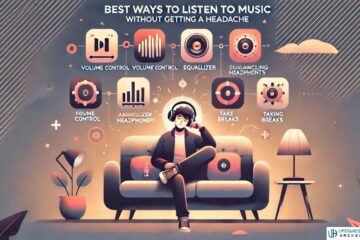In a world where digital ads seem to pop up everywhere we go on the internet, finding the best ad blocker for Chrome can be a game-changer. No one enjoys intrusive ads disrupting their online experience. Thankfully, Chrome users have a variety of ad-blocking options to choose from. In this article, we’ll explore the best adblocker for Chrome, helping you regain control of your web browsing without those pesky interruptions.
What Is an Ad Blocker?
Before we dive into the best ad blockers for Chrome, let’s clarify what an ad blocker is. An ad blocker is a browser extension or software that prevents advertisements from appearing on websites you visit. These tools work by blocking the scripts and codes that display ads, allowing you to enjoy a cleaner, ad-free browsing experience.
Why Use an Ad Blocker for Chrome?

Enhancing User Experience
One of the primary reasons to use an ad blocker on Chrome is to enhance your overall user experience. Ads can be annoying, intrusive, and even slow down web pages. By blocking them, you can enjoy faster page load times and a cleaner interface.
Improved Privacy and Security
Ads can also pose privacy and security risks. Some ads may track your online behavior, while others could potentially lead you to malicious websites. Ad blockers help safeguard your privacy and protect your device from potential threats.
The Top 15 Adblockers for Chrome

Adblockers have become a necessity for many internet users, especially Chrome users, to enhance their browsing experience by blocking intrusive ads. In this comprehensive guide, we’ll explore the top 15 adblockers for Chrome in detail, helping you choose the one that suits your needs the best.
1. AdBlock Plus
AdBlock Plus is one of the most popular adblockers for Chrome, boasting over 100 million users. It offers customizable filters and allows you to whitelist trusted websites, ensuring you have control over your browsing experience.
2. uBlock Origin
Known for its efficiency, uBlock Origin is a lightweight adblocker that won’t slow down your browser. It’s highly customizable and open-source, making it a favorite among users who prefer a streamlined approach to ad blocking.
3. AdGuard
AdGuard goes beyond ad blocking by providing protection against malware and phishing attempts. It’s a comprehensive solution for those looking to maintain a secure and ad-free browsing environment.
4. Nano Adblocker
As an extension of Nano Defender, Nano Adblocker prioritizes privacy and security. It’s an excellent choice for users concerned about online tracking and data collection.
5. Poper Blocker
Poper Blocker specializes in blocking pop-up and pop-under ads, effectively eliminating one of the most annoying forms of online advertising. Say goodbye to intrusive pop-ups with this extension.
6. Privacy Badger
Developed by the Electronic Frontier Foundation (EFF), Privacy Badger focuses on preventing tracking by advertisers. It learns as you browse and adapts its blocking accordingly, making it a great choice for privacy-conscious users.
7. AdBlocker Ultimate
True to its name, AdBlocker Ultimate aims to block all ads, including those that other adblockers might miss. It provides a robust solution for those looking for complete ad removal.
8. StopAd
StopAd not only offers ad blocking but also includes privacy and security features. It’s a comprehensive solution for a safer and more streamlined online experience.
9. AdBlock
AdBlock is known for its ease of use and reliability. It’s a great choice for users who want a hassle-free ad-blocking experience without delving into complex settings.
10. Adaware Ad Block
Adaware Ad Block focuses on blocking ads, trackers, and online threats, providing a secure browsing environment. It’s an excellent choice for users who prioritize both ad removal and online safety.
11. AdBlocker Genesis Plus
This open-source adblocker is based on AdBlock Plus and offers similar features. If you prefer open-source solutions, AdBlocker Genesis Plus is a solid choice.
12. Fair AdBlocker
Fair AdBlocker not only blocks intrusive ads and trackers but also allows you to support websites through non-intrusive ads. It strikes a balance between ad blocking and supporting content creators.
13. AdRemover
AdRemover provides customizable ad-blocking options, allowing you to fine-tune your ad-blocking experience. Enjoy a cleaner online environment with this versatile extension.
14. AdSanity
AdSanity focuses on blocking ads efficiently while using fewer system resources. This ensures a smooth browsing experience even on less powerful devices.
15. Ad Muncher
Ad Muncher is a standalone adblocking software known for its effectiveness. It can block a wide range of ads and is a preferred choice for users who want a dedicated ad blocking tool.
Choosing the right ad blocker for Chrome can significantly improve your online experience by eliminating distractions and protecting your privacy. Whether you prioritize complete ad removal, open-source solutions, or a balanced approach, these top 15 ad blockers for Chrome offer a variety of options to cater to your needs. Install one today and regain control over your online browsing experience.
How to Install an Ad Blocker on Chrome

Now that you’ve chosen the best ad blocker for your needs, here’s how to install it on Chrome:
Step 1: Open the Chrome Web Store
Open Google Chrome and go to the Chrome Web Store, which is accessible from Chrome’s menu.
Step 2: Search for Your Chosen Ad Blocker
Use the search bar in the Chrome Web Store to find the ad blocker you selected. Click on it to access the extension’s page.
Step 3: Click “Add to Chrome”
On the extension’s page, click the “Add to Chrome” button. A pop-up window will appear, asking for confirmation. Click “Add Extension.”
Step 4: Customize Your Settings (Optional)
After installation, you can usually customize your ad blocker’s settings according to your preferences. This may include enabling or disabling specific filters or features.
Conclusion
Using an ad blocker for Chrome is a fantastic way to improve your web browsing experience. Whether you opt for AdBlock, uBlock Origin, AdGuard, Nano Adblocker, or Poper Blocker, you’ll be taking a significant step toward a cleaner, faster, and safer online experience.
Don’t let intrusive ads get in the way of your internet enjoyment. Install one of these top ad blockers for Chrome and reclaim control over your online experience.
See Also: How to Download Videos from Instagram?