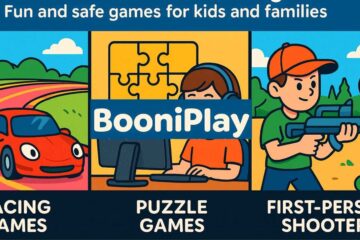In the fast-paced world of gaming, every keystroke matters. A wired gaming keyboard can make a significant difference in your gaming performance and productivity. Let’s explore the best-wired gaming keyboards that seamlessly blend work and play.
Factors to Consider for Wired Gaming Keyboard

Switch Type
The type of switch in a wired gaming keyboard can affect the typing experience and gaming performance. Mechanical switches, such as Cherry MX or Romer-G, are popular choices for their tactile feedback and durability.
Key Rollover and Anti-Ghosting
For gamers who demand precision, key rollover and anti-ghosting are crucial features. These ensure that every keypress is registered, even during complex sequences of commands.
Build Quality and Durability
A sturdy build is essential, especially for those intense gaming sessions. Keyboards with metal frames or reinforced plastic are preferable for long-term use.
Backlighting and Customization Options
RGB backlighting not only adds flair but can also be practical for gaming in low-light conditions. Customization options, including programmable keys, allow users to tailor the keyboard to their preferences.
Additional Features
Consider additional features like wrist rest, dedicated macro keys, and USB pass-through ports for enhanced functionality.
Top Wired Gaming Keyboards

Logitech G Pro X Mechanical Gaming Keyboard
Logitech’s G Pro X is a compact and customizable option, featuring hot-swappable switches for a personalized touch.
SteelSeries Apex Pro
With adjustable mechanical switches, the SteelSeries Apex Pro offers unparalleled flexibility for both work and gaming scenarios.
Razer BlackWidow Elite
Razer’s BlackWidow Elite boasts tactile mechanical switches and dedicated media controls, enhancing both gaming and multimedia experiences.
Corsair K95 RGB Platinum XT
Corsair’s K95 RGB Platinum XT combines aluminum construction with dedicated macro keys, catering to gamers and professionals alike.
Choosing the Right Keyboard for Work and Play

Typing Comfort and Ergonomics
A gaming keyboard that doubles as a work tool should provide comfortable typing for extended periods. Look for ergonomic designs and wrist support.
Noise Level
Consider the noise level of the keyboard, especially in shared spaces. Some mechanical keyboards offer quieter switches for a more subdued typing experience.
Compatibility with Work Applications
Ensure the gaming keyboard is compatible with the software you use for work. This includes checking for shortcuts and key combinations used in your daily tasks.
Gaming Performance and Responsiveness
Evaluate the keyboard’s gaming performance, focusing on factors like input lag and response time. A keyboard that excels in gaming scenarios will likely perform well in everyday tasks.
User Reviews and Recommendations

Crowd-Sourced Opinions on Popular Gaming Forums
Check online forums and communities to gather insights from fellow gamers. Real-world experiences can provide valuable information beyond technical specifications.
Testimonials from Professionals and Enthusiasts
Look for reviews and testimonials from professional gamers and enthusiasts who use the keyboard in both gaming and professional settings.
Maintenance and Longevity

Cleaning and Care Tips
To ensure longevity, follow proper cleaning and maintenance routines. This may include using a keycap puller to clean underneath the keys and regularly wiping down the surfaces.
Warranty and Customer Support
Consider the warranty and customer support offered by the manufacturer. A reliable warranty ensures peace of mind, and responsive customer support can be crucial in case of issues.
Budget-Friendly Options

Redragon K552 Mechanical Gaming Keyboard
The Redragon K552 offers a compact design with mechanical switches, making it an affordable yet reliable option.
HyperX Alloy FPS Pro
HyperX’s Alloy FPS Pro is a tenkeyless keyboard with Cherry MX switches, providing a balance of performance and affordability.
Havit Mechanical Keyboard
Havit’s Mechanical Keyboard offers RGB lighting and a durable design at an affordable price point.
Comparison Table
| Keyboard | Switch Type | Backlighting | Additional Features | Price |
|---|---|---|---|---|
| Logitech G Pro X | Hot-swappable Mechanical | RGB | Compact design, customizable | $150 |
| SteelSeries Apex Pro | Adjustable Mechanical | RGB | Customizable switches, OLED display | $200 |
| Razer BlackWidow Elite | Tactile Mechanical | RGB | Dedicated media controls, wrist rest | $215 |
| Corsair K95 RGB Platinum XT | Cherry MX Mechanical | RGB | Aluminum construction, dedicated keys | $250 |
How to Customize Your Gaming Experience

Programmable Keys
Take advantage of programmable keys to create shortcuts for common tasks or in-game commands, enhancing efficiency.
RGB Lighting Profiles
Experiment with RGB lighting profiles to create a visually appealing gaming setup. Some keyboards offer synchronization with in-game events.
Software Customization
Explore the software provided by the keyboard manufacturer for additional customization options. This may include macro creation and profile management.
Final Verdict
In the realm of wired gaming keyboards, the Logitech G Pro X stands out for its versatility and customization options. However, the right choice depends on individual preferences, budget, and specific use cases. Consider factors like switch type, build quality, and additional features to find the perfect balance between work and play.
FAQs About Wired Gaming Keyboard

Can I use a gaming keyboard for regular office work?
Yes, many gaming keyboards are designed for both gaming and regular office work. Look for ergonomic designs and quiet switches for a comfortable typing experience.
What is the significance of key rollover in gaming keyboards?
Key rollover ensures that multiple keypresses are registered simultaneously, crucial for complex gaming commands and avoiding input lag.
How often should I clean my gaming keyboard?
Regular cleaning is recommended to maintain the keyboard’s performance. Clean it every few months or more frequently if you notice dirt or debris.
Are wireless gaming keyboards a better option?
While wireless keyboards offer flexibility, wired gaming keyboards are generally preferred for minimal input lag and uninterrupted gameplay.
Do gaming keyboards work well with Mac computers?
Many gaming keyboards are compatible with Mac computers, but it’s essential to check for Mac-specific features and key layouts.
See Also: Skillmachine.net: Login Now to Claim Your Bonus and Jackpot