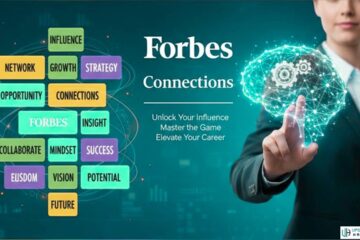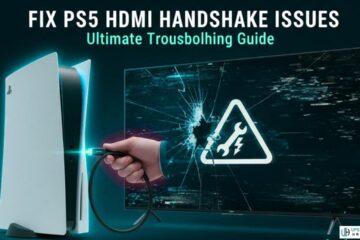As a dedicated player, you understand the seamless blend of creativity and community that Minecraft offers, making server downtime not just an inconvenience but a disruption to your virtual adventures. This article delves into the common causes behind these server outages, from technical glitches to maintenance schedules, and provides practical solutions to help you navigate these interruptions. By equipping yourself with this knowledge, you can minimize downtime frustrations and continue building your digital landscapes with minimal disruption.
Why Are Minecraft Servers Down?
Impact of Azure Outages
The unanticipated downtime for Minecraft is largely due to outages in Microsoft’s Azure cloud platform. Azure Front Door’s recent failure, a vital content delivery network, has disrupted service availability. This has impacted not only Minecraft but also Xbox Live and other key services like Starbucks and Costco. This widespread issue highlights the vulnerability of online infrastructure, affecting server status checks and causing frustration for players globally.
Player Connectivity Challenges
Azure’s DNS issues have resulted in connectivity problems for Minecraft players across regions. Users report difficulties with server login and gameplay due to the Microsoft Azure outages. This ripple effect often prevents accessing Xbox server status and other online features, pushing users to offline mode while disabling features like realms. Despite Microsoft’s efforts, the uncertainty around restoration highlights the need for robust backup systems in gaming servers.
Understanding Microsoft Azure Outages and Their Impact on Minecraft
The Roots of the Outage
Microsoft Azure outages can significantly impact services and platforms relying on its vast cloud infrastructure, like Minecraft. On October 29, 2025, an inadvertent configuration change within Azure’s Front Door service led to widespread disruptions. This issue stemmed from routing challenges that impaired service availability, affecting users globally.
Implications for Minecraft Players
The outage’s ripple effect was starkly evident within the gaming community. Minecraft servers down meant players faced interruptions and lost connectivity. Platforms such as Xbox also grappled with service degradation. The dependency on a centralized cloud system like Microsoft Azure underpins the urgency for diversification and enhanced robustness in digital infrastructure, especially with the added vulnerabilities highlighted by recent Microsoft Azure outages impacting gaming services like Minecraft.
Why Is My Minecraft Server Not Working? Common Issues and Fixes
Check Your Internet Connection
Your internet connection may be the root cause when you find yourself unable to connect to a Minecraft server. An unstable connection can prevent even the most robust game from functioning smoothly. Run a speed test to confirm bandwidth capacity and stability. If you’re experiencing difficulties, consider resetting your router or consulting your internet service provider. Persistent issues may be related to larger problems, like Microsoft Azure outages.
Verify Server Details
Entering incorrect server details, such as the server address or port, can cause connection errors. Double-check the server address and port numbers to ensure accuracy. Also, confirm that the server is online and not undergoing maintenance. Visit trusted sources to check the Xbox server status, which can sometimes indicate broader network issues. This step is crucial for successfully joining multiplayer sessions.
Adjust Firewall and Antivirus Settings
Firewalls and antivirus programs can obstruct Minecraft’s connection attempts. Temporarily disable these software settings to identify if they’re blocking the server connection. Creating exceptions for Minecraft or allowing the relevant Java programs, such as java.exe and javaw.exe, through your firewall might resolve the issue. If a change in the Java installation directory prompts connection errors, update these firewall rules accordingly.
Why Is Minecraft Multiplayer Not Working? Solutions to Common Problems
Firewall and Network Configuration
One common cause of Minecraft multiplayer issues is firewall interference. To resolve this, ensure that Windows firewall rules are updated, especially after updates to Java. Set separate rules for java.exe and javaw.exe. In some cases, temporarily disabling the firewall might reveal if it’s the source of the problem. Additionally, check that your network settings allow the correct ports for Minecraft connections, as improper configuration could disrupt your gaming experience.
Version and Server Compatibility
Version mismatch between your server and the client can prevent multiplayer access. Always update your server to match the latest Minecraft version, ensuring compatibility with mods and plugins. Tools like ViaVersion can help manage these updates, reducing the risk of mismatched versions causing errors. Remember, with frequent updates in Minecraft, this step is crucial to maintaining a seamless multiplayer experience.
Addressing Broader Connectivity Issues
Sometimes, connectivity issues stem from broader disruptions like Microsoft Azure outages or issues with Xbox server status, affecting Minecraft server performance. Checking these external factors can help identify if the problem lies outside your control. It’s useful to stay informed on the current status of these services, so plan gaming sessions accordingly. If these services report downtime, it might be wise to postpone multiplayer activities until the issue is resolved.
Checking Xbox Server Status and Its Effect on Minecraft
Understanding the Impact on Xbox Servers
When you check Xbox server status during a service interruption, it can provide insights into the broader issue affecting Minecraft. Microsoft’s Azure outages often extend to Xbox Live, hindering your ability to connect, authenticate, and play Minecraft smoothly. For instance, a DNS failure impacting Azure Front Door disrupted servers, affecting availability across platforms, including Xbox and Minecraft servers down.
Mitigation and Recovery
To navigate this disruption, regularly check Xbox server status for updates, especially since the service’s restoration may unfold in phases. Microsoft’s acknowledgment of their ongoing efforts indicates gradual progress, allowing you to anticipate service restoration timelines. Also, as problems relate primarily to online authentication, exploring offline gameplay modes helps minimize the immediate impact of these outages on your gaming experience.
Is Mojang Shutting Down? Addressing Rumors and Facts
Dispelling the Myths
The rumors claiming Mojang’s closure originated from a prank news website, stating that Minecraft servers would shut down in late 2020. However, this misinformation was swiftly debunked. Microsoft’s community manager confirmed repeatedly via Twitter that “Minecraft is NOT stopping, Mojang is NOT closing.”
Current Issues and Temporary Outages
Recent Minecraft server issues are linked to Microsoft Azure outages, affecting player access worldwide. This temporary setback does not indicate a shutdown. Players can monitor the current Xbox server status and stay updated on fixes.
FAQs

What Causes Minecraft Servers to Go Down?
The downtime of Minecraft servers can often be attributed to several factors. Scheduled maintenance is a common and necessary cause, ensuring servers operate smoothly. Unexpected issues, such as hardware failures or software glitches, can also lead to outages. Moreover, high traffic during peak times might overwhelm servers, while connection problems with Mojang’s authentication servers can disrupt the multiplayer experience. For real-time updates, checking platforms like Mojang’s Twitter ensures you stay informed about any ongoing issues. Learn more in our detailed guide on server challenges.
How Can I Check If Minecraft Servers Are Down?
To determine if Minecraft servers are indeed down, several tools and platforms are at your disposal. Start by visiting official status checking sites where server statuses for login, multiplayer, and sessions are updated frequently. Alternatively, monitoring the status of Mojang’s endpoints like session.minecraft.net provides insights into any widespread issues. Keeping track of these resources ensures you have the latest information about Microsoft Azure outages, Xbox server status, and overall server availability.
Solutions for When Minecraft Servers Are Down
If faced with a Minecraft server outage, several steps can help mitigate the impact. First, be patient and wait for Mojang to resolve server issues. Meanwhile, restart your game and launcher, ensure a stable internet connection, and verify your firewall settings, which often resolve many connectivity problems. If issues persist, reach out to Minecraft Support for assistance. For more proactive solutions and to avoid disruptions, regularly check the operational status and planned maintenance notifications.
Conclusion
In navigating the digital realm of Minecraft, encountering server downtimes can be frustrating yet unavoidable. By understanding the common causes—ranging from scheduled maintenance to unexpected technical issues—you can better anticipate and respond to these disruptions. Equipped with this knowledge, you now have a toolkit of solutions, from checking server status updates to engaging with the Minecraft community for real-time insights. As you venture back into your block-building adventures, remember that patience and preparedness are your best allies. Embrace the challenges, knowing they are part of the vibrant and ever-evolving world of Minecraft.