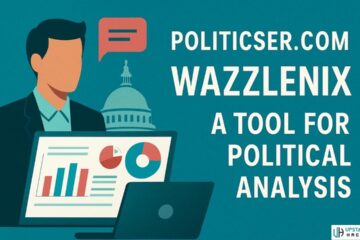Modern smartphones are quite fascinating machines and these tiny machines have enough power which can adjust your entire digital lives which can get stored into it.
All our music, images, important documents, links, and conversations live inside these small gadgets which are pretty convenient to store your things in the device but it also creates a threat of spying.
There are many possible spies around the world which can get you worried like hackers, scammers, or other digital attackers who are out there to get your personal information of yours.
You must have wondered at some point in time about how to know if someone is spying on your phone and this is where this blog is going to help you because in this blog we are going to tell you how you can see if your phone is being spied or not.
Is Someone Spying on Your Phone or Is Someone Spying on You?
There are a few red flags that you can look for to figure out who is spying on your phone, so let us see some of them in this blog below.
Issues With the Performance of the Phone
If spyware is constantly getting your data which works in the background hence, this often makes the device that you are using slow. You should be alert if your phone suddenly starts working slowly for no reason.
Battery Dropping Suddenly
If the battery of your phone is suddenly dropping then, you should find out why is it happening like this with your phone. You can also check which apps are consuming most of the battery of your phone by moving to the settings, followed by battery, and then to battery usage.
Check the Data on Your Phone
When you are noticing that your data is missing or if you see some weird things which your data then it is possible that there is an attack on your phone so you must ensure that you must keep on checking the data of your phone.
The Temperature of Your Phone Rises all of a Sudden
Another thing that you need to focus on is the temperature of your phone So if the temperature of your phone rises suddenly then it might refer to your phone getting spied on.
Steps to Fight Spying and Tracking on Your Phone
Okay, if you have some malware on your phone, what will you do? Well, we are going to help you by offering some ways you can use to fight the malware on your phone.
Avoid Getting Unofficial App Downloads on Your Phone
Since you are an Android user you can download apps from the Google play store as well as from Google in the form of apk and if you have a doubt that your phone is getting spied you should avoid downloading any apk files from Google.
Uninstall Faulty Apps
If you find that some application is faulty and which contains malware then you should first find that app and then uninstall it from your device.
To uninstall the application you have to
- Open the settings app of your phone
- Then you have to move to the apps tab after which you have to click on see all apps option following which select the app to remove it
- After that, you have to hit on uninstall button followed by selecting the ok button.
Factory Reset Your Phone
It might be difficult for you to find the spyware on your device, so the easy way is to wipe out your phone and remove everything which is there. You have to reset the phone and once you do this, your data will be removed and you will be able to protect your mobile from attackers.
You have to factory reset your Android phone with the help of these steps
- Open the settings on your device
- Move to the system tab after which you have to hit on the tab of reset options.
- Now, tap on erase all data following which you need to fill in your PIN or password of your phone, and then confirm this by opting for erase all data option.
Get an Antivirus on Your Phone
Another simple way to check who spying on my phone and fix the malware issue is to get an antivirus application on your device that can detect the malware on your device and also remove it from your mobile phone protecting it.
Final Verdict
We believe that the information we have provided to you in this context about malware on your device and how you can fix it was helpful and beneficial for you in learning about it with the help of this blog.
Read Also: How To Become A Hacker Guide For Beginners